Server management just got easier with the new & improved Tableau Services Manager
Update: This feature is now available! Check out the latest release of Tableau.
By now, you've probably heard rumblings around the newest version of Tableau—Tableau 2018.2—now in beta. In addition to exciting new functionalities like Dashboard Extensions and Spatial Join, we're excited to announce a brand new Tableau Services Manager (TSM) experience.
Tableau Services Manager (TSM) was first introduced in Tableau Server 10.5 on Linux, replacing multiple tools from previous versions of Tableau Server: Tableau Server Configuration, tabadmin command line, Tableau Server Monitor, and Manage License Keys.
In Tableau Server 2018.2, TSM will be the comprehensive administrator tool for installing and configuring Tableau Server on both Windows and Linux platforms. We overhauled the underlying management architecture to provide greater flexibility with less downtime, making it easier for Server Administrators to automate many server management tasks, including hot topology changes for Backgrounder and VizQL Server processes.
What's new for Tableau Services Manager in 2018.2?
TSM includes three ways to manage your deployment—a new web UI, command line interface (CLI), and Tableau Services Manager API, a public REST API (currently in alpha). When you initialize TSM, its services run continuously in your environment to manage other Tableau services, even when the rest of Tableau Server is offline.
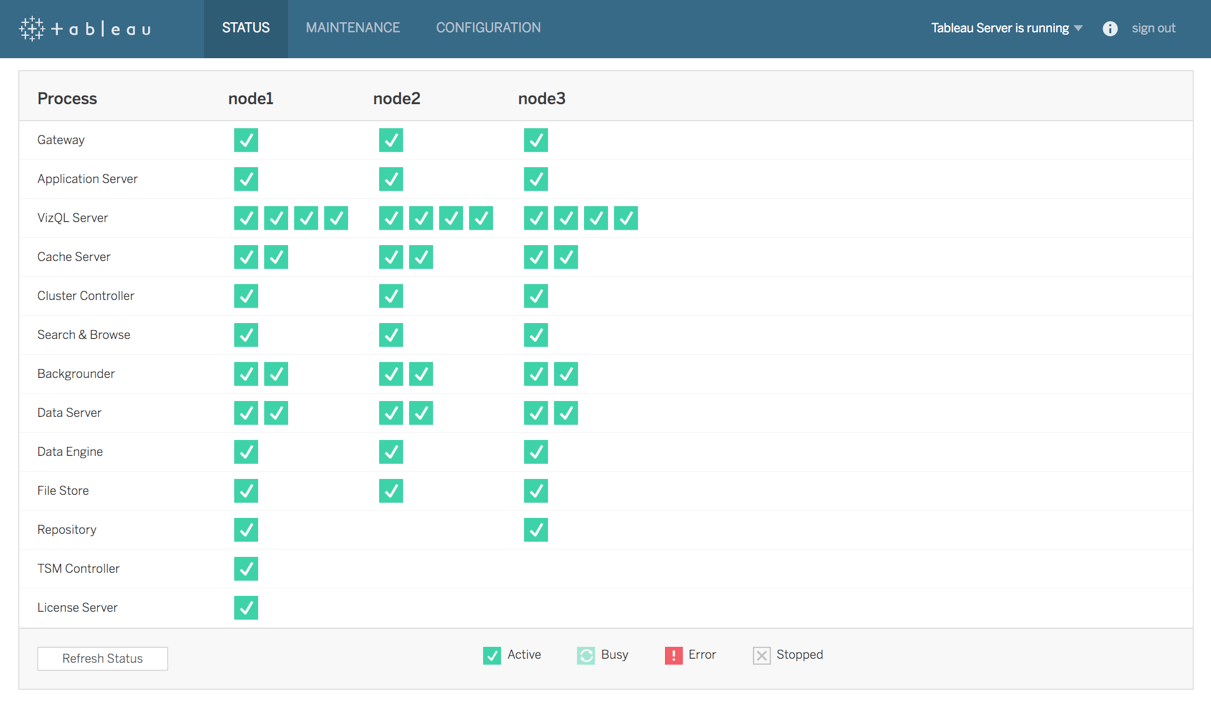
A new web-based server administration UI
From the initial server configuration onward, one of the biggest differences you’ll see is the web UI. Tableau Server administrators can authenticate, configure, and manage their server remotely from a browser instead of needing access to the machine through Remote Desktop or SSH. Now, you'll have access to all the settings that were previously accessible from Windows Start menu utilities—in the browser.
No need for a dedicated backup primary machine
In Tableau Server 10.5 on Linux, cluster configurations changed from a primary/worker server concept to all nodes as peers. In 2018.2, both Windows and Linux will treat all nodes in a cluster as peers. For high availability configurations, TSM’s distributed architecture eliminates the need for a dedicated backup primary machine. If the initial node with the Licensing Server service fails, the Licensing Server service can be transferred to a peer node instead of failover to the Backup Primary.
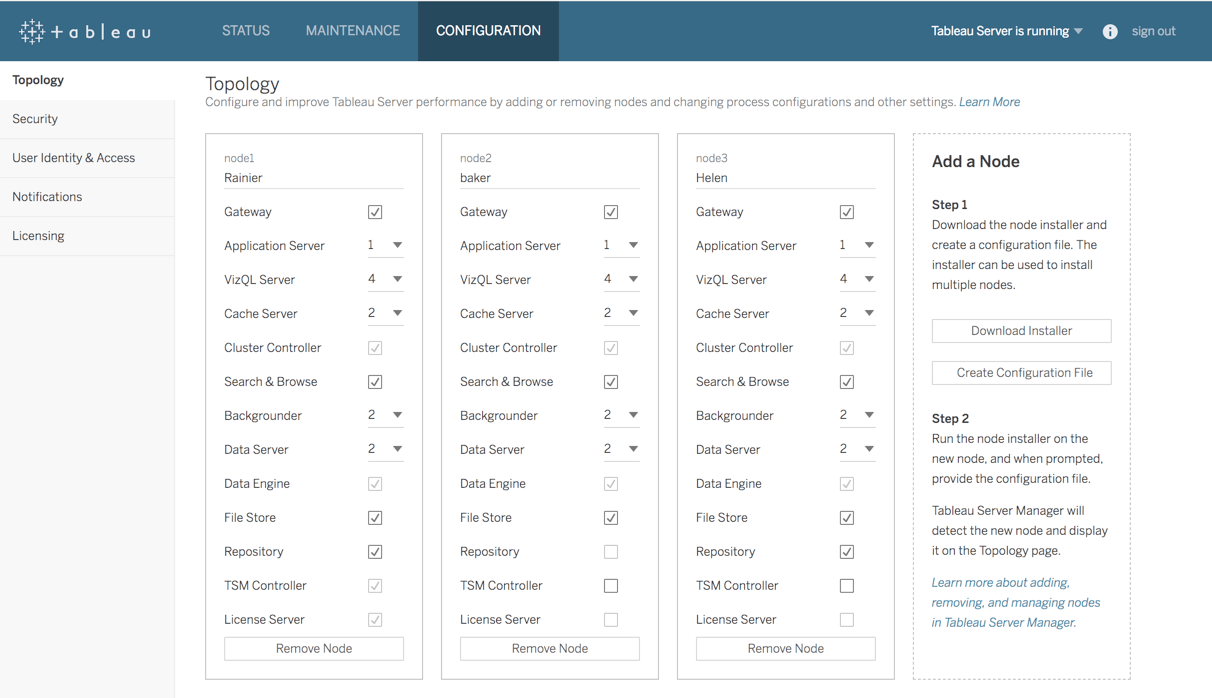
You can make requests directly to these services using the TSM API. Both the web UI and CLI interact with the pre-release Tableau Services Manager API (currently in alpha). Using the TSM CLI, you can automate management tasks and configuration, including those commands previously executed with tabadmin and more. For more information on migrating from tabadmin to TSM CLI, visit Migrate from Tabadmin to the TSM CLI.
Support for dynamic topology changes
TSM includes support for dynamic topology changes, allowing server administrators to change the number of VizQL Server and Backgrounder processes running on nodes that already have these processes—without the need to restart Tableau Server. Administrators will have the ability to automate management tasks such as increase/decrease VizQL and Backgrounder processes in response to peak view and refresh times respectively. For example, during business hours when peak usage is at its highest, more nodes can be allocated VizQL processes, while at night, more Backgrounders are needed for data extract refreshes.
Less downtime associated with upgrades
When upgrading to 2018.2, from a prior version, you will uninstall first, then install 2018.2 on each node individually. As a final step to initialize TSM, you will run an upgrade script to complete the upgrade. For subsequent upgrades TSM introduces a new way to do upgrades of Tableau Server. You can run the new TSM installer to lay down the bits on to the Tableau Server nodes ahead of time while Tableau Server is running. Then, when you are ready to proceed with the upgrade, you can just run the upgrade script to complete the upgrade process; this is the only part of the upgrade process that will require taking downtime. On one of our own internal 5-nodes clusters, an upgrade that use to required 75 minutes of downtime could now be completed in about 15 minutes with TSM.
We’re excited to bring these server administration improvements to 2018.2! Join the webinar on Wednesday, August 22, for more information about TSM.
Storie correlate
Subscribe to our blog
Ricevi via e-mail gli aggiornamenti di Tableau.








