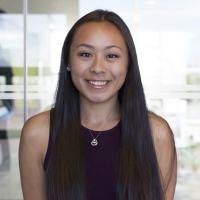Generation Data: Tableau expertise jump-starts career at Under Armour
This week, we sat down with Buchi Okofar, a recent graduate of Miami University, to discuss how he used Tableau in his internship at Under Armour.
Editor’s Note: This piece is part of the Generation Data series on the Tableau blog. At Tableau, we feel that data skills are essential for the next generation of professionals and business leaders. The Tableau Academic Program seeks to arm students with the valuable analytical skills needed to think strategically and make an impact, both academically and professionally. If you are a student, download your free Tableau license today to start learning data skills.
This week, we sat down with Buchi Okofar, a recent graduate of Miami University, to discuss how he used Tableau in his internship at Under Armour.
Can you tell us a bit about yourself?
My name’s Buchi Okafor. I graduated in 2017 from Miami University of Ohio, where I majored in finance and minored in analytics. Outside of school, I played safety for our varsity football team.
When did you first learn about Tableau?
While I majored in Finance, I also pursued a Business Analytics minor. It was in my entry level information systems class. I attended business school for my undergrad and first heard about Tableau during my sophomore year of college.
Instantly I thought this product was interesting because you could slice and dice the data extremely fast. I got to really learn Tableau during my Financial Planning Analyst internship at Under Armour.
How did you use Tableau in your internship at Under Armour?
During my internship with Under Armour I relied heavily on Tableau in order to complete my final project. I compiled over 300,000 rows of multiple excel sheet data into one Tableau dashboard that allowed upper management to interactively see how different project teams were tracking margin. I presented my findings using Tableau with the CFO and other top management.
My manager and I were a few of the only team members in Finance who knew how to use Tableau and I think this helped me land my full-time role. After graduation, I returned to Under Armour and am currently a Financial Analyst for the Sports Category.
How do you use Tableau now?
Currently, I’m part of Under Armour’s global pricing and analytics team. We help our merchants and planners visualize how their assortments—whether it's apparel, accessories, or footwear—are doing compared to the previous week and year. We created dashboards that they use to drill down and see what’s overperforming or underperforming. They can take action depending on what the dashboard tells them.
Do you have any advice for students interested in learning Tableau?
It’s not just Data Analysts or Analytics teams that use Tableau. Even though I was working in Finance, this was a main product I used for the summer. I also had to do a lot of self learning since not a ton of people on my team knew Tableau.
There’s an abundance of online resources that will teach you how to create basic views to very complex views depending on your comfort level. If you get stuck, check out the Community or Tableau Online Help Guide.
Either way, being proficient in Tableau will give you a competitive edge to your fellow peers and will give you another tool that makes you more marketable when searching for internships or full-time employment.
Some of Buchi’s Tableau Favorites:
- Favorite Tableau Feature: This may seem like a very basic feature in Tableau, but my favorite is the Tooltip. I think it lets you add more information to your vizzes that you don’t want to put in your actual view.
- Favorite Color Palette: My favorite color palette in Tableau is Color Blind 10. Through experience, I found that a lot of the end-users I’ve sent visualizations to are color blind.
- Favorite Data Set: I’m a big football junkie, so my favorite data set was about fantasy football. The data set ranked the top 50 fantasy point scorers of 2017, and from there, I was able to create some cool vizzes and views out of that!
- Favorite Viz: It would be the MLB player hot/cold zone by Jacob Olsufka.
Join the students of Generation Data and download your free Tableau for Students license today to start learning data skills.
Storie correlate
Subscribe to our blog
Ricevi via e-mail gli aggiornamenti di Tableau.