Do more while publishing workbooks in Tableau 10
Update: Tableau 10 is here! Download now to try out the feature outlined below.
You may remember publishing data sources got easier in Tableau 9.3. In Tableau 10, we’ve introduced the same delightful flow to publishing workbooks!
Whether you are authoring new views in Tableau Desktop or making changes to an existing workbook, publishing allows you to share your dashboards, stories, and views using Tableau Online and Tableau Server.
Once published, your views can become your CEO’s morning update or your teammates’ starting point for ad hoc analysis via web editing.
What’s more, you can use Tableau Online and Tableau Server to make sure your views always show the most up-to-date data. You can either maintain a live connection to your underlying data, or keep your extracts fresh on a schedule. (To learn more about keeping data fresh with Tableau Online, check out our whitepaper.)
Smooth and simple user experience
We’ve given the publish dialog a fresh new look and feel. These upgrades are designed to help you publish quickly and find the right settings so you can enjoy a smooth workflow with all the control you’ve always had.
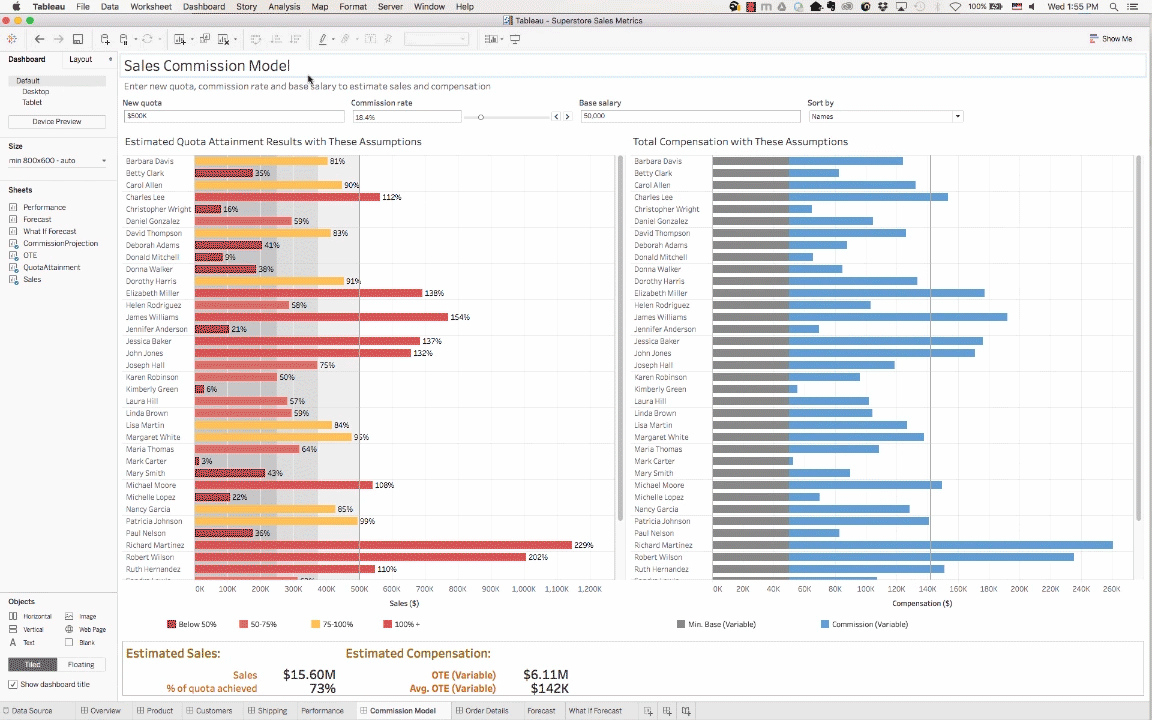
But the streamlined user experience doesn’t stop with the look. Tableau 10 automatically extracts your data when it is required. It also completes a connection check and offers IP whitelist guidance. (Learn more about IP whitelist guidance in our previous blog post.)
Managing data sources
In Tableau 10, you can share your data sources and keep on-prem connections fresh with sync right from the “publish workbook” dialog. You’ll notice these controls in a new section of the dialog, which give you the option to publish your data sources separately or leave them embedded in the workbook.
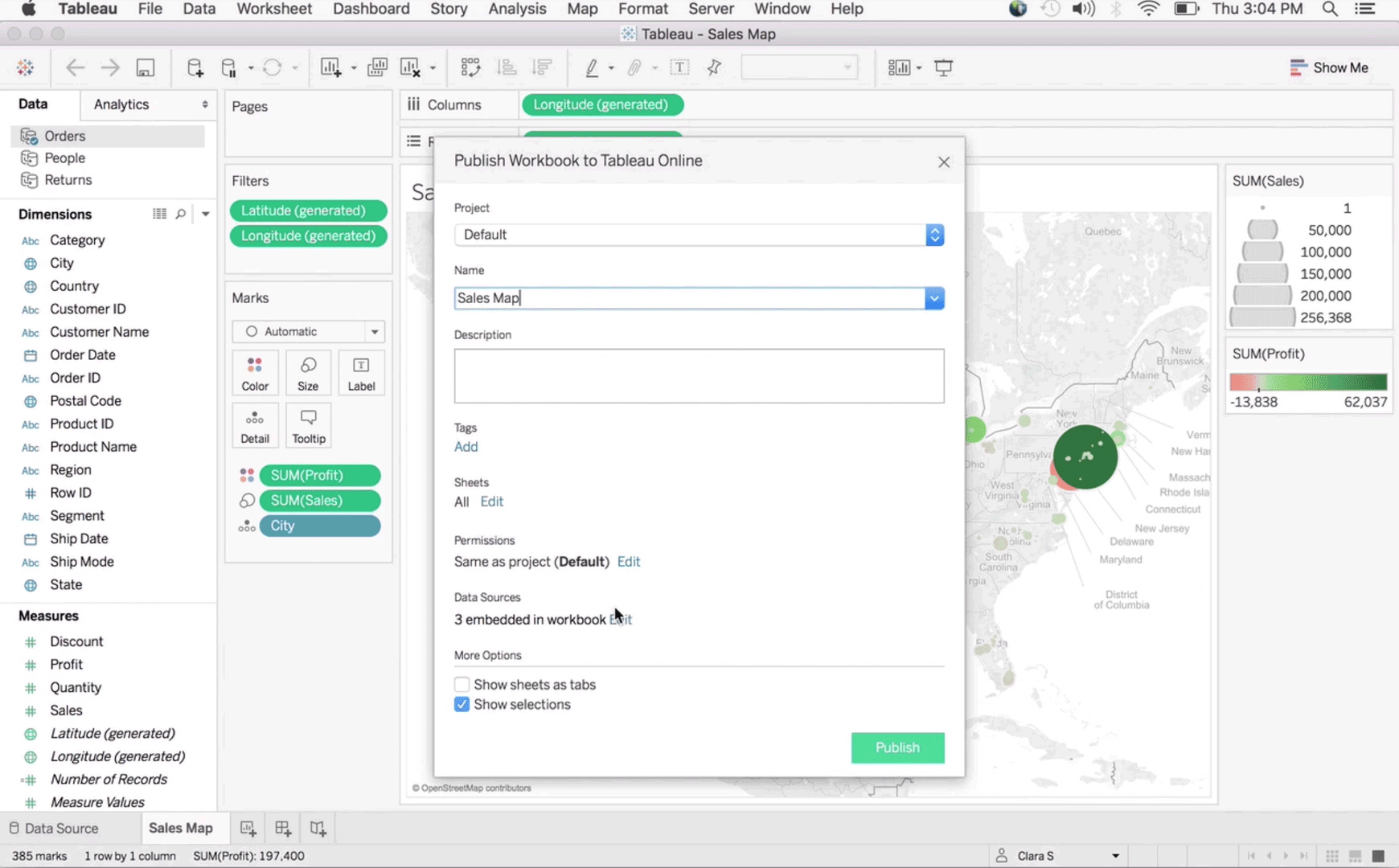
And if you choose to publish a data source, you’ll have all the benefits of the improvements introduced in Tableau 9.3 including the “replace on publish” and “publish launches sync” options.
This means once you publish, your workbook will be connected to any data sources you published along the way. And if sync is needed, it will launch automatically so you can be guided to keep your data fresh.
Next steps in the browser
After publishing, you’ll land in the browser where you can easily access your settings and keep your data fresh. Even if you are publishing multiple data sources and want to set refresh schedules for all of them, you’ll see a simple tabbed experience so that your views always show the latest data.
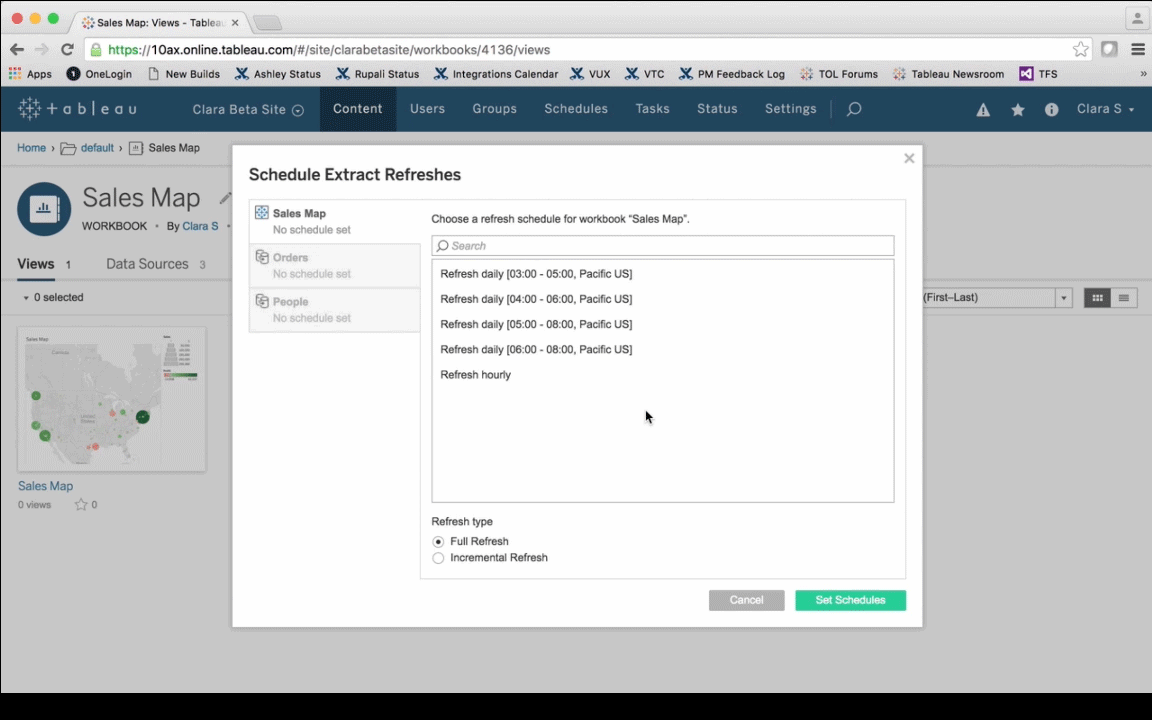
Can’t wait to try tt out? Join the beta
Tableau 10 is currently in beta and is available for existing Tableau customers. Check out our beta program to learn more and sign up.
As with anything in beta, your feedback is important. So do let us know what you think. Visit the Ideas Forum and share your ideas for features you’d like to see in Tableau. If you have a question or feedback about the current functionality, please leave us a comment below.
Learn more about Tableau 10
Tableau 10 includes a brand new look and feel, and a host of new features to help you prep, analyze, and share your insights even faster. Check out our Coming Soon page for details.
- Uncover patterns in your data with Tableau 10’s clustering feature
- Quickly find marks in context with Tableau 10's new highlighter
- Build your own custom territories in Tableau 10
- Do more with bar charts in Tableau 10
- Tableau 10 includes more maps data, multilingual auto detection
Answers through analytics
- Integrate your data with cross-database joins in Tableau 10
- As requested, you can filter across data sources in Tableau 10
- Do more with APIs in Tableau 10
- Tableau 10 includes even more data-source options
- Connect directly to Google Sheets in Tableau 10
- (Finally!) see and understand your IoT data with our Google Sheets connector
- Connect directly to your QuickBooks online data in Tableau 10
- Favorite your data sources in Tableau 10
Data breakthroughs
- Check out the beautiful look and feel of Tableau 10
- Format your workbook with just a few clicks in Tableau 10
- How we designed the new color palettes
- Tableau 10 includes a new typeface designed for data
Beautiful by design
- Design dashboards that shine on any device in Tableau 10
- Tips for designing device-specific dashboards that make everyone happy
- Manage your Tableau Mobile deployment with AirWatch or MobileIron
Delightfully mobile
- Author dashboards from scratch on the web in Tableau 10
- See a history of your revisions in Tableau 10
- What's new in Tableau Online
Do more on the web
Storie correlate
Subscribe to our blog
Ricevi via e-mail gli aggiornamenti di Tableau.







