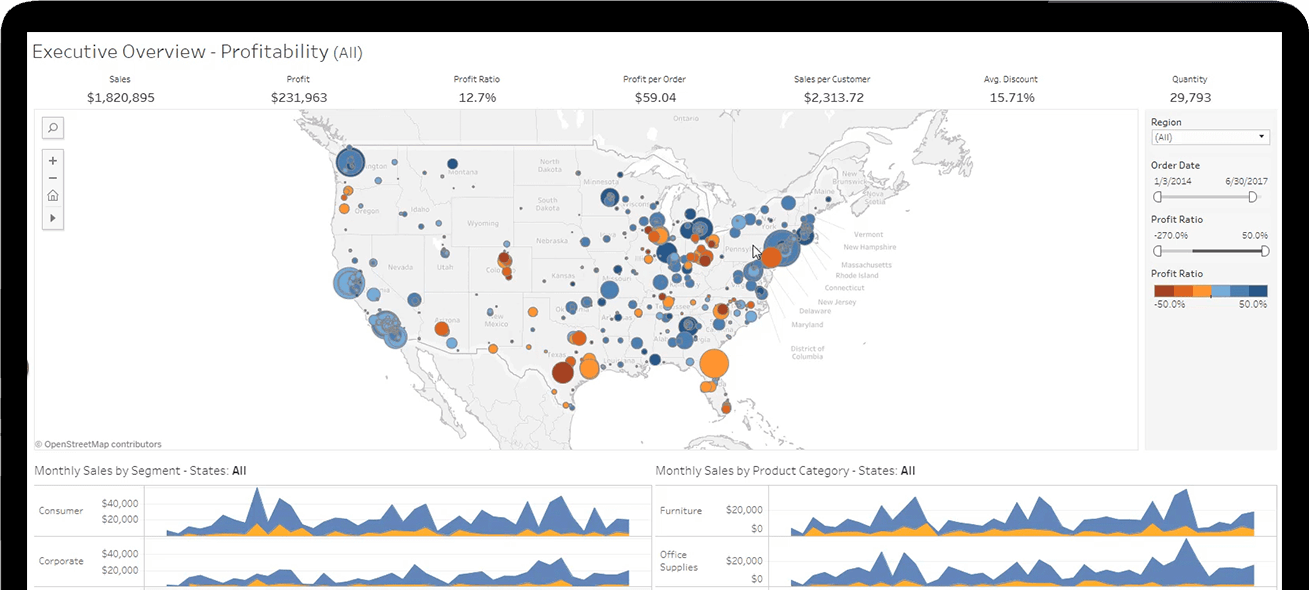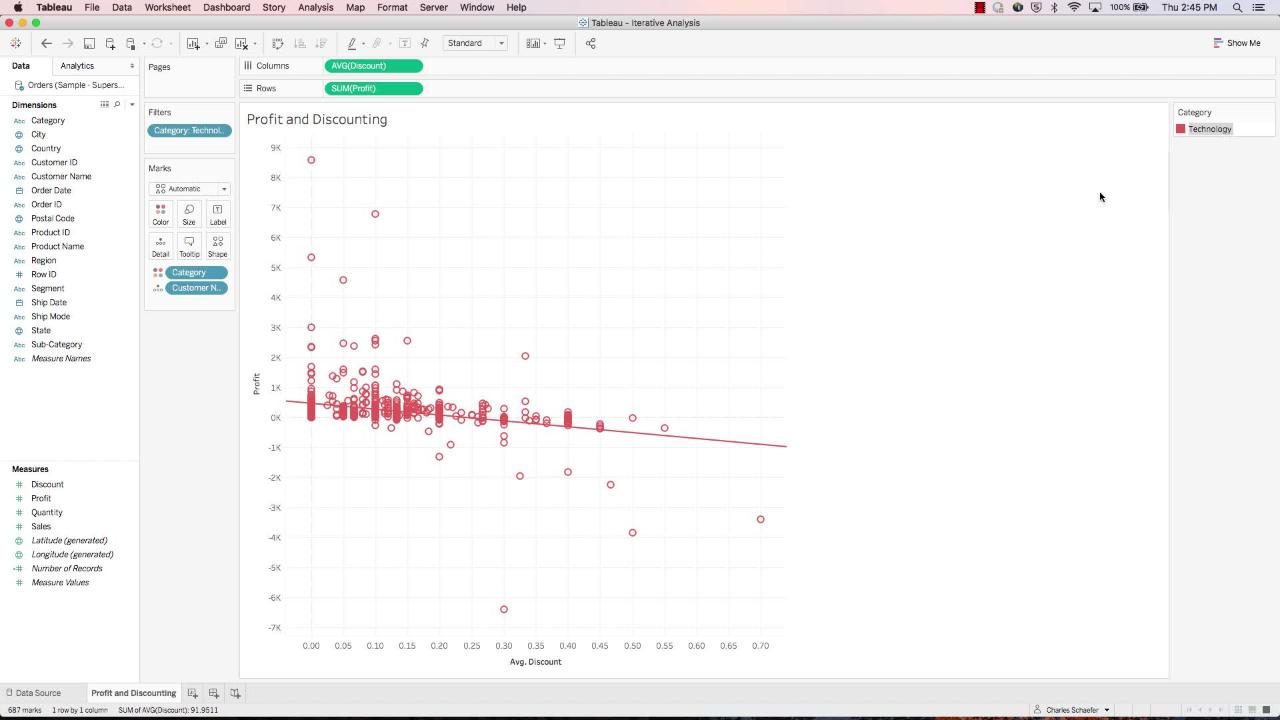Compare Tableau to Microsoft Power BI
From pricing to platform flexibility, learn how Tableau gives you more value
With Tableau, the end goal of your analysis is not a dashboard—it’s a better understanding of your data.
You can create dashboards with Power BI or Tableau, but the greatest difference is in the way you experience insights through analysis. The end goal of your analysis is not a dashboard—it’s a better understanding of your data and in Tableau, you can dig deeper into an outlier or iterate on your discovery without breaking the flow of analysis.
Tableau is a fully integrated and extensible platform that utilizes your existing data strategy, offering the most flexibility and choice in deployment and data source connections—without hidden fees or limitations. In fact, a Total Economic Impact study commissioned by Tableau and conducted by Forrester Consulting, reported that our customers experienced 587% ROI.
Better Analytics
Natively visual, naturally faster
Keep your workforce more informed; enable users to efficiently drill-down multiple levels on questions about business data. This helps lead to operational cost savings and better decision making.
Impact: Tableau users can explore their data to find unexpected insights and answer new questions without requiring support from IT or specialists. Power BI users are reliant upon technical staff to write code to perform the custom analysis that they need, and often require 3rd party software add-ons.
| Tableau | Power BI |
|---|---|
|
Proprietary VizQL™ technology - built to enable people to explore data graphically. |
Coding-centric - being successful requires learning two different computer languages (DAX and M). |
|
Speed of thought - experiment and test analytic hypotheses with instantaneous results. |
Fill in the Blank - many steps required (decide a visual, decide what fields to put on each element, decide formatting) to see results. |
|
Customized visualizations - use a simple calculation language when customizations are needed. |
Experts required - simple analyses often require IT or BI support due to multiple query languages and inherent complexities. |
|
Focus on “flow” - a fluid/consistent user experience. |
Focus on coding - new visuals require specialized sets of code created by third-party vendors. |
Flexibility & Choice
Your data, your choice.
Tableau’s data agnostic approach minimizes the risk of having to redeploy or reconfigure systems over time with a modification of data strategy, leadership change, or new data source investments.
Impact: Tableau is a data agnostic solution that partners with your organization to drive your analytics strategy forward regardless of your existing data investments. Power BI focuses on migrating customers towards Microsoft’s proprietary data ‘stack’.
| Tableau | Power BI |
|---|---|
|
Leverage your existing investments - runs on Windows or Linux, public cloud or on-prem, or as SaaS. |
Forced migration to Azure - public cloud deployment is limited to Azure. Unless the data is fully in the cloud, implementation requires On-Premise Data Gateways. |
|
Same interface and functionality - consistent interface regardless of how you deploy. |
Different interfaces - re-design all analytical content if your cloud or data strategy changes. |
|
Unlimited data connectivity - toggle between in-memory and live connections with one click. |
Limited analytics capabilities - what you can do is dependent on whether data is imported or connected live. |
Governance & Scalability
Grow and adopt analytics at scale
Internal research and client feedback have shown Power BI requires significantly more hardware to gain equivalent scalability and performance compared to Tableau Server. Tableau’s visual interface and robust governance controls provide the ability for Tableau Server admins to easily manage permissions to grow and adopt analytics at scale.
Impact: The ability to implement, adopt, govern, and scale according to best practices is essential in deriving benefits from data analytics. Tableau’s ease of use and transparency extends to its approach on governance and scalability.
| Tableau | Power BI |
|---|---|
|
Easy administration - centralized site roles and permissions. |
Complex integrations - administration is spread across different technologies. |
|
Holistic Data Management offering - data prep, data catalog fully integrated into the platform. |
Additional products required - hire highly technical resources or consultants to implement a stack of products. |
|
Customize Tableau Server’s architecture - fit to your organization’s needs and resources. |
Limited control - Cannot determine how the software is configured or installed. |
|
Trial before purchasing - make sure the software meets your needs before buying |
Imprecise calculators - base purchasing decisions on a generic calculator, leading to future costs. |
Community & Support
Unrivaled user community
Tableau’s user community is unrivaled in the Business Intelligence market. The 2019 Gartner Magic Quadrant report states that Tableau’s user community sets the industry standard for user enablement with its user groups, roadshows, online tutorials and availability of skills in the marketplace. This allows organizations to maximize the value of their analytics investment by overcoming roadblocks that slow the adoption of other analytics products.
Impact: According to a recent Gartner study of Agile BI products, the proportion of costs spent on licensing (11%) is drastically outweighed by the spend on People (43%). Key elements to successfully deploying analytics at scale, are investing in employees, making sure the organization can attract and retain top talent, while ensuring users are adequately supported.
| Tableau | Power BI |
|---|---|
|
Active Community - accelerate adoption with Tableau Public, Community Forums, Iron Viz, Makeover Monday and community events. |
Developer-centric community - focuses on coding and custom integrations. |
|
Breadth of training options - coupled with community, ensures all users are empowered and successful. |
Requires expertise - Non-technical users are reliant on technical specialists for advanced tasks. |
|
Solely focused on customers and their success - Tableau Conference attracted over 18k customers with 400+ Tableau sessions. |
Comparatively little dedicated expertise - ecosystem focused on Microsoft integrations, not analytics. |
|
Attract and retain top talent - Tableau is one of the fastest growing BI job skill sets in the marketplace. |
Limited talent pool - organizations end up hiring Microsoft (not Power BI) specialists, resulting in a lack of depth. |
Making informed decisions starts with your analytics platform
Understand the true value of Tableau
Flexible deployment with the Tableau Platform
With Tableau, you can easily scale your analytics program to meet your needs as they grow and change. We are constantly innovating and adding new connections, integrations, and deployment options to give customers greater elasticity and access to all their data.
Deployment options: Deploy Tableau on-premises, on the public cloud on Microsoft Azure, Amazon Web Services, or Google Cloud Platform, or on Tableau Cloud, our fully-managed cloud platform, on Windows, or on Linux.
Data connections: From databases and files and to cloud applications, Tableau supports more than 75 native connections, including live connections for real-time insights, or data extracts powered by Hyper.