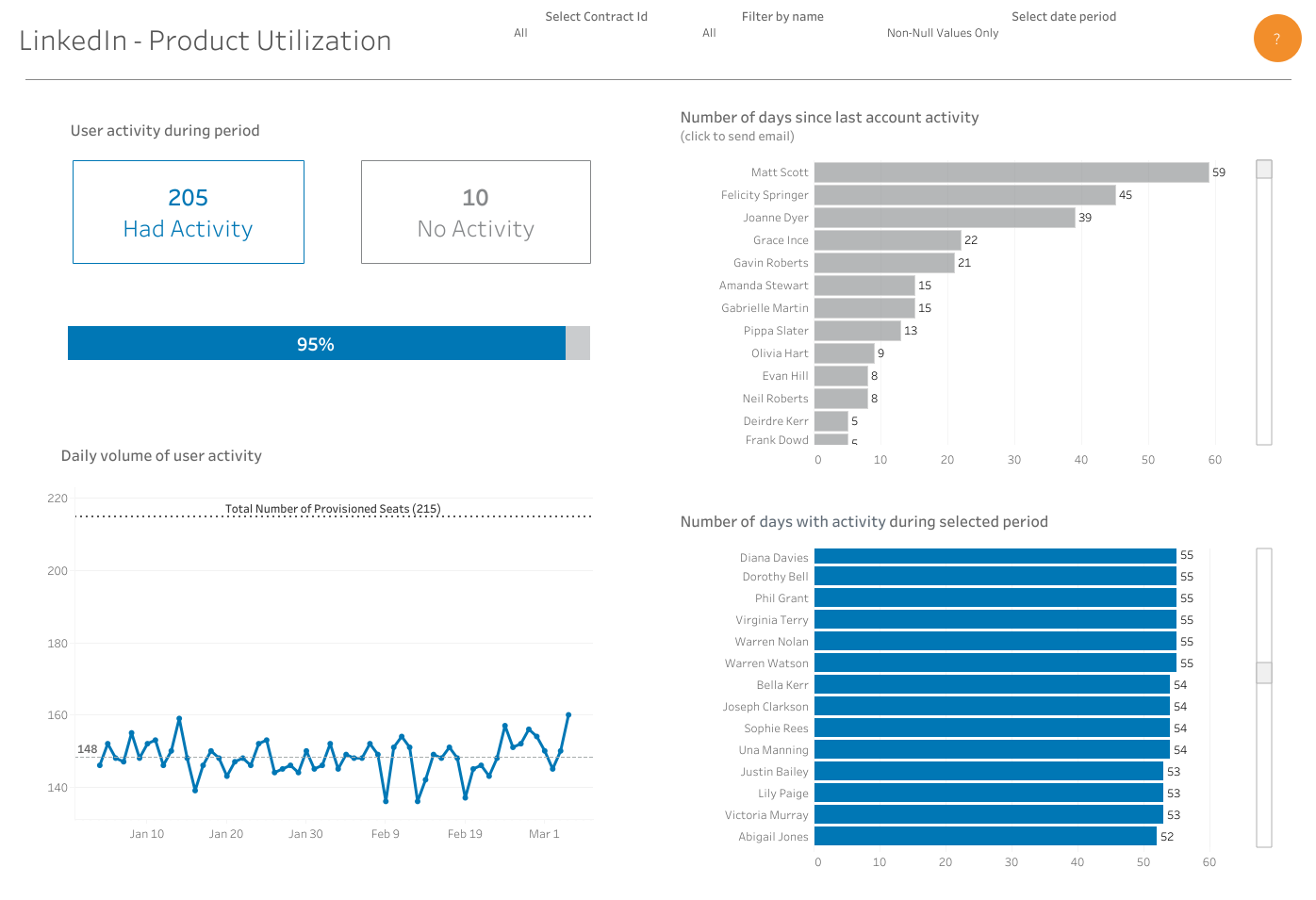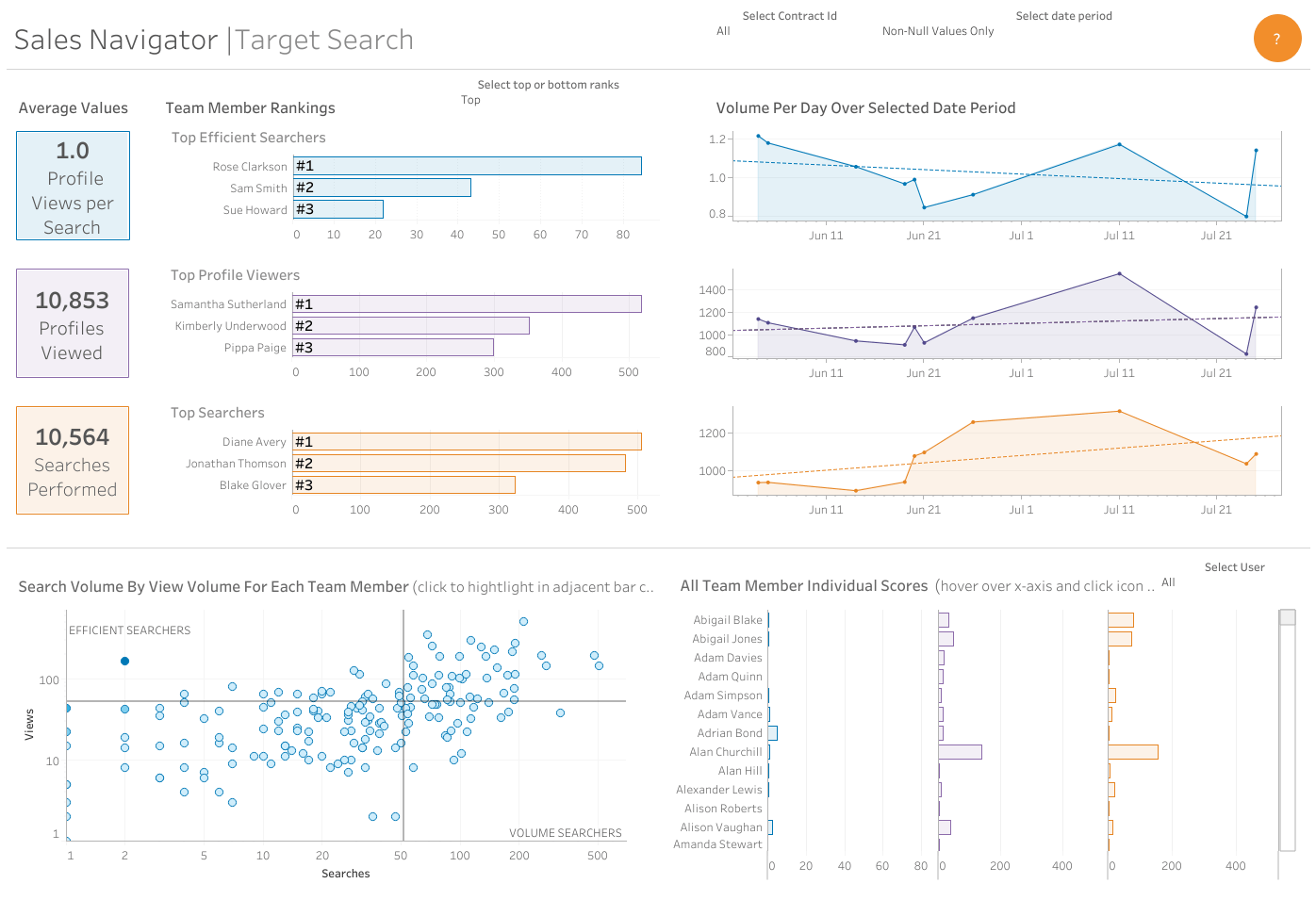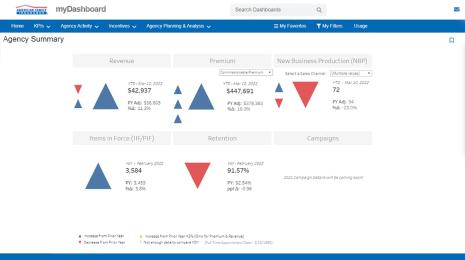How to build a sales effectiveness program for LinkedIn Sales Navigator with Tableau
With the 2019.4 release, Tableau launched a connector and dashboard starters for LinkedIn Sales Navigator. The integration will help sales teams quickly provide up-to-date reporting and analysis, uncover deep insights into sales activity, and optimize their sales performance.
To help you get started with the connector and dashboard starters, we put all of the resources you need to hit the ground running on our website. In this blog post, we will focus on how to put the dashboard starters and connector to use within your organization to quickly improve the effectiveness of your sales teams.
Improving sales productivity and performance is the top challenge of 49% of organizations
Modern selling is difficult. Fewer people are answering the phone or looking at emails, so selecting the most effective sales channels possible is essential. Even after a channel has been selected, sellers must decide whom to contact, what messaging to use, when to reach out, and what content to share. The potential for missteps is almost limitless, and sales teams know it: 49% of organizations claimed that improving sales productivity is their biggest hurdle, according to an annual study by The Bridge Group.
Given this challenge, you may be wondering where to begin. How do you explore data on sales activity and performance and uncover insights that will help your sales team drive better results?
A great place to start is by examining how your team is using LinkedIn Sales Navigator. Sales teams love Sales Navigator because it enables them to explore the professional profiles of their key accounts and leads, leverage insights for personalization, communicate using powerful features like InMail, and grow relationships at scake. And, of course, Sales Navigator helps them win: Analysis of 738 Sales Navigator customers and their synchronized CRM data revealed that on average, customers see:
- 5% higher win rates
- 35% larger deals sizes
- 34% more opportunities sourced
- 61% greater influenced revenue
Those results have made Sales Navigator a key sales intelligence and enablement platform for modern sales teams. And because Sales Navigator occupies that key role, it’s an ideal place to start scaling best practices and driving sales productivity.
Prevent blind spots that limit sales effectiveness
Selling is a team sport and to support success, there are many players contributing to making the process data-driven, seamless, and fast. Behind the scenes, sales operations and analytics teams focus on measuring pipeline status, forecasting, managing the sales tech stack, and enabling solutions like Sales Navigator. If there are blind spots in the data, this has a downstream effect to reps and their ability to be effective with the reporting they’re given.
Currently, most sales ops teams upload tags to Sales Navigator, then download results and run manual processes through spreadsheets to get to answers. This highly manual process means that reporting takes a long time to produce and get into the hands of sales leaders and sellers. When the data is out of date, it’s less likely to be helpful or relevant to help improve results. Scaling best practices starts with getting an up-to-date understanding of what is working effectively, which can be a big challenge for some teams using Sales Navigator.
When reporting on these tactics is aggregated to a static, monthly report, it almost always fails to deliver insight on the underlying actions or invite interactivity. The amount of time spent on this reporting frequently leaves little time to do follow up analysis and ask more difficult questions, like “What happens when we filter out sellers who were just on-boarded?”
Without up-to-date data or the ability to ask follow up questions, sales teams can continue to rely on gut instincts about what works best on Sales Navigator, which is also one of their key resources. To solve this challenge and build a sales effectiveness program using relevant and up-to-date sales data, follow these three steps.
How to create a sales effectiveness program
To prevent blind spots and maximize sales performance and productivity by putting relevant, actionable insights into the hands of representatives faster, here is what we’ve found to be the recipe for success:
- Create up-to-date reporting on metrics that matter.
- Answer follow-up questions relevant to your sales strategy.
- Ensure data is actionable for sales managers and reps.
Up-to-date reporting on metrics that matter
IDC research has found that up to 30% of a company’s revenue is lost due to inefficient workflows. Sales reps are spending nearly 65% of their time on non-selling activities, like administrative work. To close the gap with your sales effectiveness program, track the following metrics with these sample dashboards that can be updated daily with the fresh data your team needs in minutes.
Product Usage
Understanding who is using the product the most can teach you a lot about how to share the value that those sellers are gaining out of the product or use the product more effectively. This dashboard gives you the resources you need to uncover who is using LinkedIn Sales Navigator the most.
InMail Engagement
InMail has a 300 percent higher response rate than email. Not only can you organize the dashboard to see who is the top performer as far as InMail Acceptance Rates go, you can also see who has been struggling with low ones too. This is the perfect opportunity to take best practices of top performers and share them with the rest of the team. If your dashboard reveals reps who are struggling with low InMail Acceptance Rates (percentage of InMails sent that have been accepted within 30 days), then be sure to share them this detailed ebook from LinkedIn.
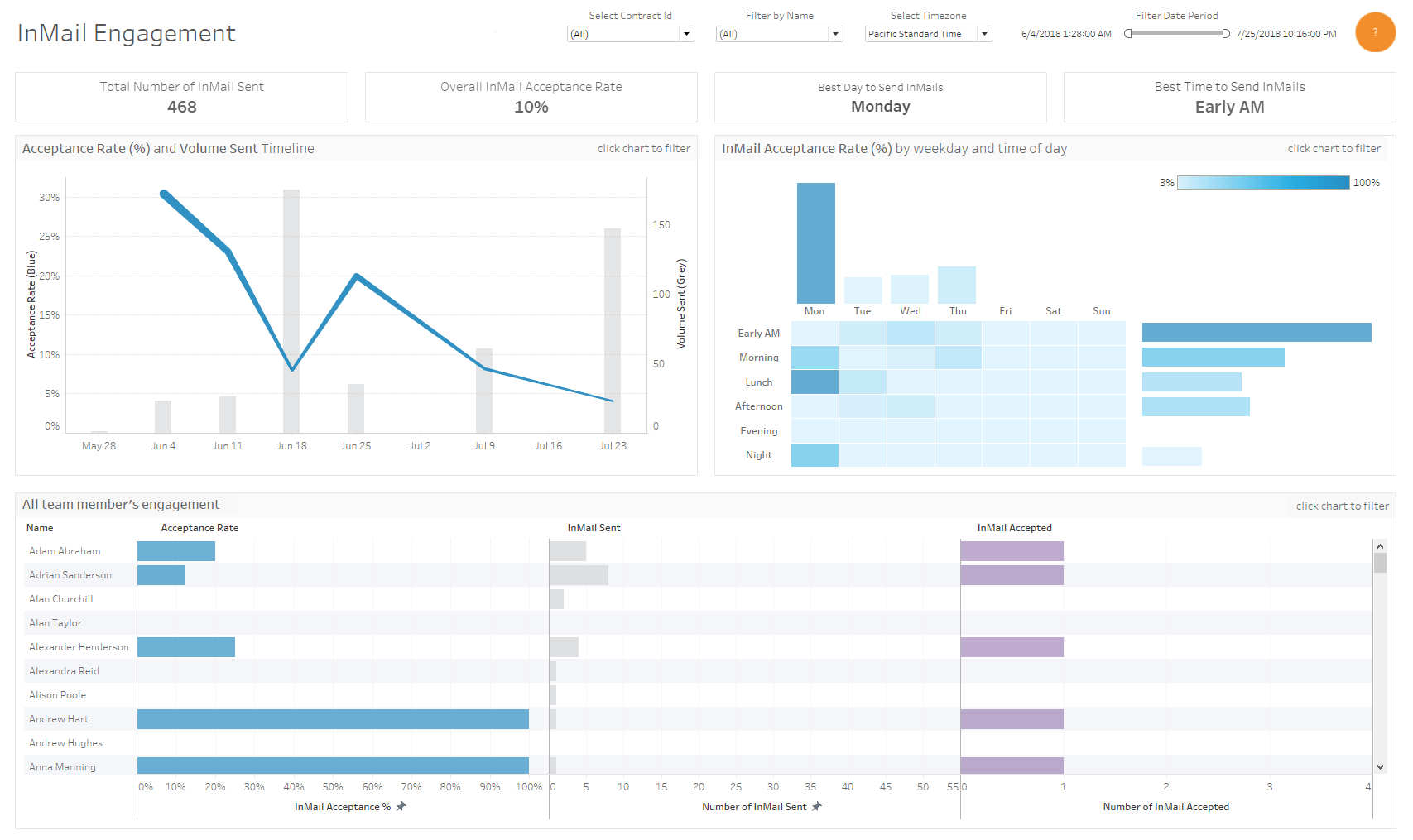
Target Search
Advanced Search helps you build your prospect list and narrow your searches for new leads by company, title, industry, region, and more. Once you save a lead, you'll have visibility to their updates and shares right on your Sales Navigator homepage to help provide context for you to reach out and start a conversation. Use this Target Search dashboard to help ensure your reps are getting the full value of this functionality.
Social Selling Index (SSI)
Sellers who are active on social media get better results, with social selling leaders creating 45% more opportunities than peers with lower SSI. Social selling leaders are also 51% more likely to reach quota. They outsell peers who don’t use social media by 78%. The Social Selling Index (SSI) dashboard helps sellers quantify their usage of according to the metrics LinkedIn has found lead to sales success: professional brand, find the right people, engage with insights, build strong relationships.
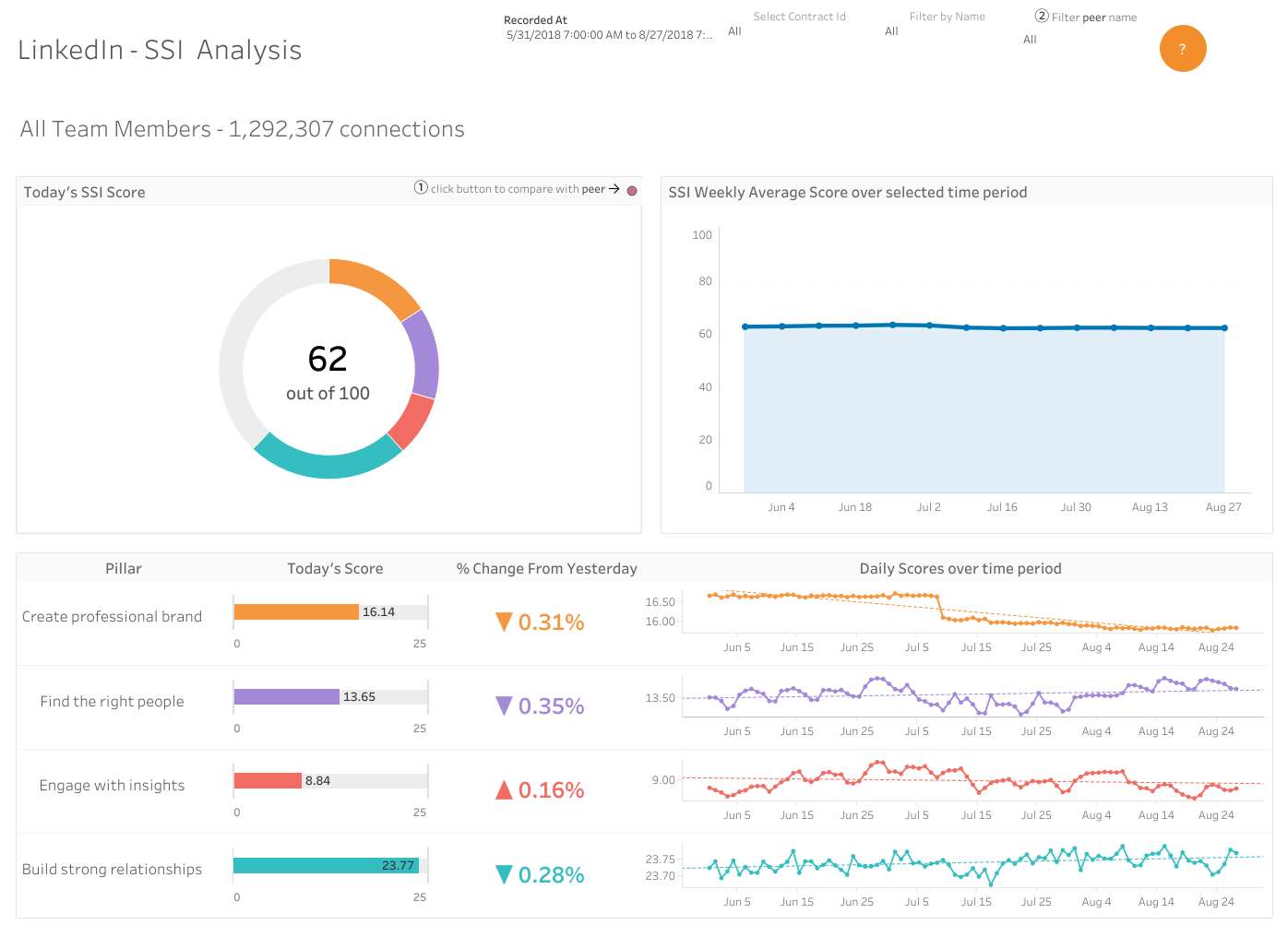
Answer follow-up questions
For most, getting dashboards like the ones we just shared is just the starting point. The insights they surface will create follow up questions, like:
- How are our top sellers using LinkedIn Sales Navigator differently?
- Are our inside sellers or field sellers using Sales Navigator more effectively?
- What response rates do we get to prospecting on email, InMail, or calling?
- Do sellers, who have been trained in how to use Sales Navigator, outperform others?
Tableau’s ability to dig into the data sources supporting these dashboards with intuitive features and identify root causes will help you answer these questions quickly, and create modified or entirely new dashboards as appropriate. Customers in our beta program found that combining LinkedIn Sales Navigator data with data from their CRM and other sales technology platforms enabled them to answer challenging questions like the ones we shared above.
Ensure data is actionable for the end users
Finally, to ensure you’re driving an impact with your analysis, make sure it is shared appropriately so that key business stakeholders can take action with it. Here are a few key tips to ensure that your dashboards have the greatest impact possible:
- Set usage goals and reminders: Tableau allows you to set data-driven alerts that nudge your sales teams to follow best practices. For example, if your rep’s account allows them to send 50 InMails per month and they aren’t on pace to use their full limit, then data-driven alerts can be set to remind them to take action.
- Consolidate key sales reporting: There are many key metrics sales managers and sellers need to track on a daily, weekly, monthly, and quarterly basis. Creating scorecards that focus each audience on all the numbers that matter to them, including your Sales Navigator data, can ensure your sellers aren’t overwhelmed with reports and buried with too much information. Just make sure to link to the deeper reporting you’re providing as well.
- Put data in sales workflows: If your sales team uses a custom-built application, an internal web site, or a CRM to support their routine workflows, then it likely makes sense to keep them on that platform to ensure efficiency. Embedding dashboards in your sales workflows prevents sales teams from bouncing between systems and helps ensure your dashboards make an impact.
- Rinse and repeat: Not every dashboard will be a blockbuster at first. Luckily, Tableau Server and Tableau Online make it easy to identify who is and who isn’t engaging with your dashboards, so that you can improve them and drive impact. The Tableau sales operations team regularly surveys our dashboard users to seek ideas for improvement.
Putting current, actionable data into the hands of sellers empowers them to discover insights and optimize their own performance. Take advantage of this integration to quickly build a sales effectiveness program by downloading the LinkedIn Sales Navigator Connector and Dashboard Starter and making the above dashboards your own. Hit the ground running with all of the resources you need on our website.
Autres sujets pertinents
Abonnez-vous à notre blog
Recevez toute l'actualité de Tableau.