Join the discussion with these powerful collaboration features
Update: Tableau 10.4 is here! Download it now to try out the feature outlined below.
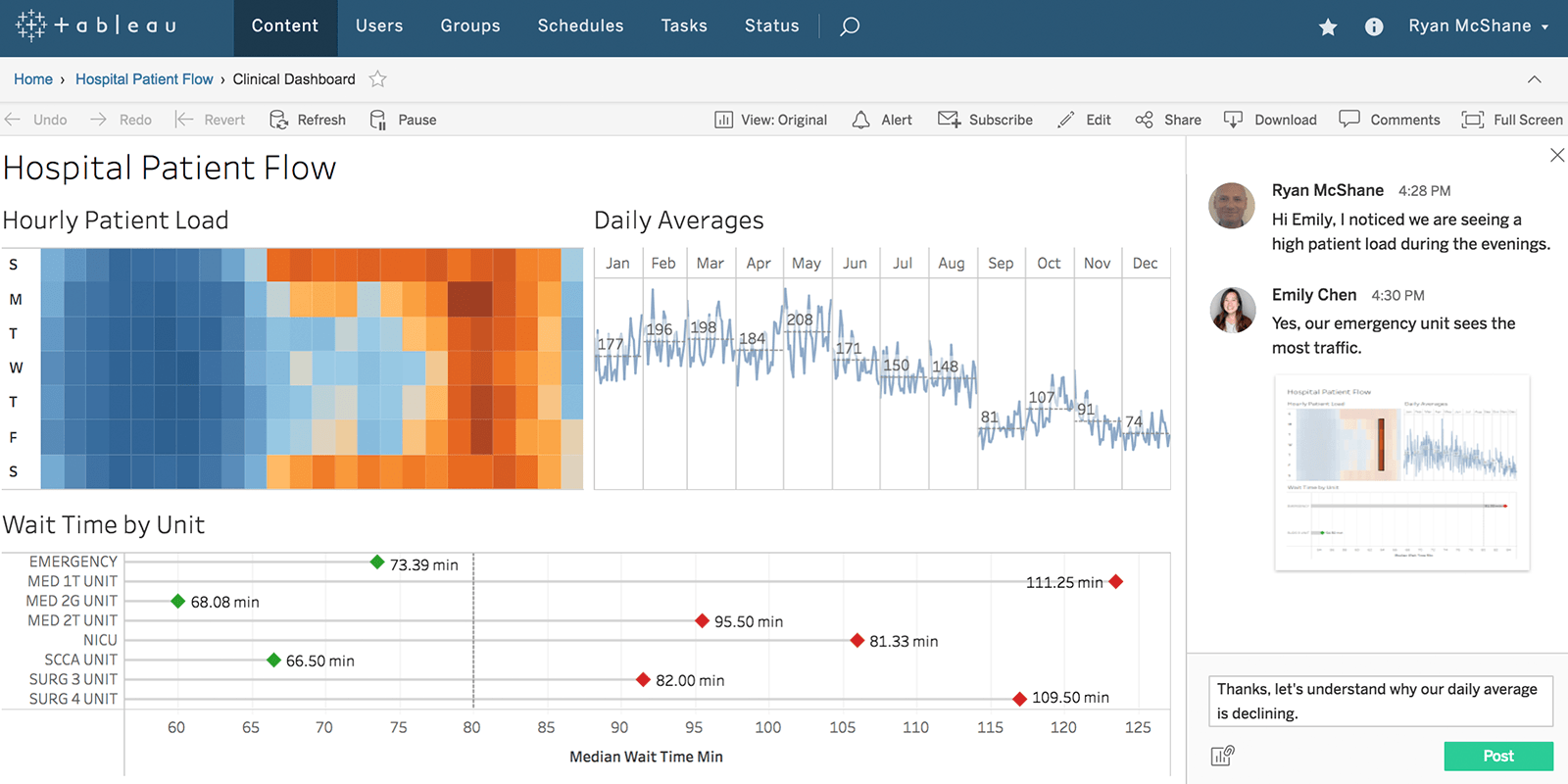
For over a decade, we have strived to make data analysis accessible, powerful, and addictive for analysts and hobbyists alike. We’ve developed tools to craft beautiful and informative visualizations, dashboards, and stories.
But we know analysis doesn’t end when a single author crafts a dashboard. Analysis is that series of questions that comes to mind when users see a peculiar spike in data, that critical feedback authors need when creating a visualization, even that kudos given after successfully meeting quota.
Analysis is conversational, and we want to make it easier to have those conversations in Tableau.
Start a discussion
Available on Tableau Server, Tableau Online, and, for the first time, Tableau Mobile, discussions in Tableau allow you to dig into an analysis together with improved commenting and viz snapshots.
To begin, either select the Comments icon from the toolbar in web, or from the menu in mobile.

Stay in the flow with viz snapshots
We strive to keep users in the flow of analysis—but how do you stay “in flow” while working as a team? Further, how do you maintain context when collaboration occurs between different time zones, locations, and teams? Enter viz snapshots.

Viz snapshots can be attached to any comment and are composed of two parts: (1) an image of the viz and (2) its filters and selections at the time the snapshot was created. They allow users to maintain and transfer context of their analysis, allowing for a seamless discussion even when users are not co-located or collaborating in real time.
If you are familiar with “custom views,” viz snapshots will be very familiar. In the browser, just click on a viz snapshot to apply all the associated filters and selections. For our mobile users, we are cognizant of the challenges of smaller screens, so we want to to fill every pixel with useful content: Viz snapshots take the form of a full screen image of the viz at the time the snapshot was created.
What’s next?
This is only the first step in a more discussion-rich, collaborative analytics experience. We know that leveraging the expertise of those around you is every bit as important as conducting a thorough analysis, so we’ve begun developing tagging, which will help you notify your colleagues in real time about the data that matters.
By investing in these capabilities, we’ll make discussions and collaboration an integrated part of your daily Tableau experience.
Stay up to date
In Tableau 10.4, discussions will be available to the world, but if you want to get your hands on it sooner, join our beta program and let us know what you think.
This joins other major feature announcements in Tableau 10.4. We’re committed to helping you get the right data in front of the right people, across the enterprise.
Data source certifications help organizations promote the best sources for teams to use. They work seamlessly with our expanded recommendations for data sources, which leverage machine learning to suggest optimal data sources for your specific analysis.
When it's time to share, with the ability to downgrade and publish workbooks, your collaborators will be sure to get insights they need—even if your organization is running an older version of Tableau Server.
And for more powerful visualizations, we’ve added improved dashboard spacing and linear geometry spatial file support, too.
Your input drives our product development—we’re excited to get your feedback!
Articles sur des sujets connexes
Abonnez-vous à notre blog
Obtenez les dernières nouvelles de Tableau dans votre boîte de réception.








