A Guide to KPI Dashboards
Key performance indicators (KPIs) are critical data sets needed to assess and measure your company’s performance. There are different ways to visualize your performance data. Here, you’ll learn about the benefits of using KPI dashboards, how to create effective KPI dashboards, and more.
Table of Contents
What is a KPI dashboard?
Definition of a KPI dashboard
A KPI dashboard uses up-to-date data to help organizations analyze and discover insights through intuitive, easy-to-understand visualizations. Using interactive charts, you can explore selected KPIs and quantified metrics over time—enabling both technical and nontechnical people to analyze, uncover actionable insights, and improve decision making to achieve your goals.
Key components of a KPI dashboard
A KPI dashboard consists of a range of interactive components, which are visually displayed in one central location. The exact type of component you select is based on your intended audience, the purpose of the dashboard, and the story you want to tell. The types of components are described in greater detail under “KPI dashboard best practices.”
Each KPI dashboard consists of the following components:
- Chart type
- Date selectors
- Filters
- Keys or legends
- Source of your data
Importance of visualizing KPIs
You cannot improve what you don’t measure. Visualizing your business KPIs helps you measure performance and achieve success. Using data visualizations, dashboards empower people across your organization—from your technical and nontechnical people to your executive leaders and staff—to analyze the data, uncover insights, take action, and have an impact on your bottom line.
KPI dashboard benefits
Once you start using KPI dashboards, you’ll wonder how your business ever functioned without them. Whether you want to monitor business performance in real time, identify emerging trends, or enhance your insights to make better informed decisions, KPI dashboards can help. Here are three main benefits of KPI dashboards.
Access fresh data—anytime, anywhere, by anyone
KPI dashboards use up-to-date data to empower people to take action and pivot when necessary. As a result, a business leader or manager can visually monitor and assess performance—comparing past performance with current activities using fresh data. For example, a marketing department may discover poor paid advertising performance in Latin America by viewing a KPI dashboard and decide to shift funds to a region where ads may perform better.
These insights are only made possible by monitoring performance in a KPI dashboard using up-to-date and connected data. To analyze meaningful data, data sources must be fully integrated with your KPI dashboard and regularly refreshed. This empowers your people to analyze and uncover up-to-date, data-driven insights on the dashboard and improve decision making.
Identify trends and patterns
Using preselected or filtered data, your KPI dashboard enables technical and nontechnical people alike to analyze data—helping people visualize your data and focus on what’s most relevant to each of them. In addition, since it uses fresh data, you can analyze trends as they happen. For example, salespeople may find an increase in revenues from customers in one particular industry within a specific product line and change their outreach accordingly. Having these insights empowers your people to act more quickly and make better informed decisions—whether by changing course or leaning into an emerging trend.
Enhance data-driven decision making
KPI dashboards use visualizations that can help drive meaningful exploration and decision making. Using interactive charts or graphs, you can compare key indicators over time, monitor changes, and identify emerging trends. And you can share insightswith other members of your team to drive better informed decision making—and to make sure everyone is rowing in the same direction.
KPI dashboard best practices
Design intuitive and user-friendly dashboards
To create intuitive and user-friendly KPI dashboards, it’s important to first identify your intended audience and understand how they will use the dashboard. Defining the audience and purpose of the dashboard will help you identify the most important elements that will be displayed.
There are different elements to consider incorporating into your KPI dashboard, including:
Chart types
The right chart type depends on the nature of the data set and the story you want to tell. For example, will a bar, pie, or line chart convey your data clearly or do you need a scatter plot or box and whisker chart? Again, identifying your intended audience and knowing its purpose will go a long way in helping you design an effective and intuitive KPI dashboard.
Date selectors
To help your people drill down into the data, you’ll want to identify the most useful time frames and comparisons to include in your dashboard. Decide which date selectors you want to display, such as week over week (WoW), month over month (MoM), year over year (YoY), the past year, past 5 years, or more.
Filters
Knowing the audience and purpose of the dashboard will help you define what data filters are most useful. For example, consider a sales and revenue dashboard that is used by two different audiences: one is for salespeople and the other is for your executive leadership team. Salespeople may want to visualize granular details, such as data by customer, or view comparisons between customers (by customer name, industry, geography, product, prospects, strong leads), while business leaders may focus on the bottom line (by industry or market). By providing the appropriate data filters, you can create effective, easy-to-consume dashboards for your audiences.
Keys or legends
Where needed, your key or legend should make the data displayed in your dashboard easy-to-understand by nontechnical and technical users alike. It should support the design and visually clarify what your dashboard shows.
Data source
Your KPI dashboard should clearly show the source (or sources) of your data with a time stamp. By showing both the data source and the time it was updated, business users can better understand what they’re looking at and gather valuable insights based on the data’s timeliness.
Select relevant KPIs and other data metrics
Whatever your intended audience and the purpose of the dashboard, you want to ensure you select the right key indicators, metrics, and time frames. Spend time upfront deciding what story you want your data to tell.
Your KPI dashboard should provide the flexibility to choose the right metrics and KPIs. This may include selecting different KPIs, key indicators (such as leads or profits), or other time frames (e.g., WoW, MoM, YoY, past year, past 5 years, etc.) based on the type of dashboard you want to build, your intended audience, and its purpose.
For example, key indicators for a sales performance dashboard might include revenue, billings, inventory, location, and so on and enable users to compare data across different time frames. On the other hand, an operational dashboard will use different datasets, such as inventory turnover, production output, and quality metrics, to name just three.
Set meaningful benchmarks and targets
Select reasonable targets that you want to achieve based on industry standards or historical data. For example, if you are designing a dashboard that analyzes your past and current leads, you should also include a meaningful target for comparison, including the percentage you missed or exceeded that benchmark. Consider “actual” versus “target” as two categories that can help your data tell a story.
Examples of impactful KPI dashboards
Sales and revenue performance dashboard
Sales and revenue KPI dashboards are typically used by sales teams and business leaders to measure and increase sales and revenue. You can choose from a variety of impactful, ready-to-use Tableau dashboards called Accelerators to help you make data-driven sales decisions—such as where to focus your sales efforts and what types of customers are generating the highest revenue.
Marketing campaign effectiveness dashboard
A dashboard that measures the effectiveness of a marketing campaign can help you optimize your strategies in real time. You can use it to refine strategies that are successful, identify those that have fallen short and tweak them, and deploy working strategies in future campaigns. Discover more dashboards for understanding everything from digital marketing to web traffic performance to social media sentiment, and more: Tableau for Marketing dashboards.
Operational efficiency and productivity dashboard
KPI dashboards that focus on operational efficiency and productivity can help your business streamline its operations and identify bottlenecks. Key indicators that contribute to your workflow process are preselected to help your business gain efficiency and productivity.
Choosing the right KPI dashboard software
Key factors to consider in software selection
Consider these three factors when selecting your KPI dashboard software:
Intuitive data experiences
Does your software provide intuitive data experiences for everyone? Your software should make it easy for technical and nontechnical people to jump into data exploration and make better decisions across your business.
Flexible and open platform
Is the software easy to scale with an open and flexible platform? It’s important to work with your existing IT infrastructure. Look for a software that enables you to build and scale data architecture your way with reusable models and analytics
Confidence and trust
Does the software inspire confidence and trust in your data—within your organization and by your customers? Make sure that secure and trusted data is available where you need it while ensuring visibility and control.
Shareability
Does the software enable you to share a dashboard with others? Sharing data insights with your colleagues is critical to leveraging your decisions. Make sure you can distribute dashboards with people who can access its data sources.
Offline usability
Can you still uncover insights from a KPI dashboard without internet access? Whether you’re on the go or just lacking internet access, make sure you can still analyze your KPIs and other quantifiable metrics in one central location.
How to create a KPI dashboard with Tableau
Tableau is a visual analytics platform that empowers you to make the most of your data. It enables you to create effective KPI dashboards using real-time data, for any audience and purpose.
Overview of Tableau's capabilities
Tableau is built to help you make data-driven decisions. Businesses are awash in data. However, accessing the data through visualizations, such as KPI dashboards, makes it easier for you to explore that data, use actionable insights, and improve your business performance.
How to build a KPI dashboard
1. Identify what you want to measure, who your intended audience is, and how data will be used. 2. After you’ve determined your business goals, select the metrics or key indicators you want to track. ]

3. Choose your data sources for the metrics you will use in the dashboard and connect your data.
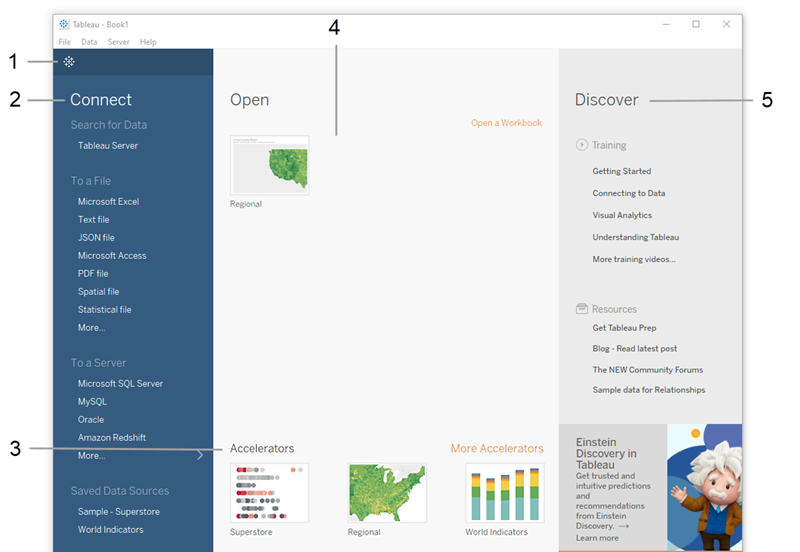
4. Create a view by selecting the type of charts or graphs you want to use to visualize the data. For example, you may want to use a line chart or bar chart, or include a map to represent your data geographically, and so on.

5. Next, focus the data for your audience by adding filters and customizing your visualizations with colors, labels, etc. before organizing them in the dashboard.

Check out these detailed, step-by-step instructions for creating views, data visualizations, and dashboards: Get started with Tableau.
Customizing and sharing your Tableau dashboard
Now that it’s created, it’s important to share your KPI dashboard with the intended audience you’ve built it for. In addition, you may want to share it with subscribers who will receive a snapshot of it regularly. Alternatively, you may choose to host it internally or embed it into another business platform.