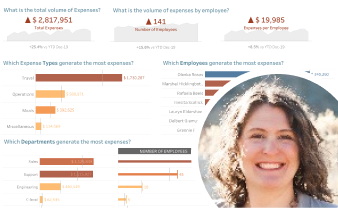Create. Explore. Share.
Looking to improve your data skills, get inspired or grow your career? Create and explore data visualisations for free with Tableau Public as you build your own portfolio of work. Connect, share tips and tricks, and collaborate with data enthusiasts around the world.
How do I get started?
1. Join Tableau Public
Signing into your free Tableau Public account and setting up your profile takes only a few minutes and quickly gives you access to the largest repository of data visualisations in the world, a place to feature your work and so much more.
2. Publish a viz
You have several ways to publish a viz to your Tableau Public portfolio. You can use Tableau Desktop, Tableau Desktop Public Edition or web authoring to quickly share your vizzes with the DataFam.
3. Get connected with the DataFam
Follow other authors, select one or more community projects to jump-start or improve your data skills, and search Tableau Public for a topic or chart type to gain inspiration and see what others have created.
4. Subscribe to Viz of the Day
Most weekdays, we feature a viz that inspires, teaches or highlights an interesting data story. Sign up to get these vizzes delivered straight to your inbox.
Viz with the DataFam to sharpen your skills
Members of the Tableau Community create and lead projects that allow you to learn, practice and apply your data skills across various topics, products and causes. Here are some recommendations based on your level of experience. Or check out the complete list of community-led projects for even more options.

Go behind the scenes with community projects
Take an in-depth look at popular data visualisation challenges run by the DataFam

Increase efficiency and speed to insights
Yes, we have built a reputation for beautiful visualisations, but don’t forget about the time and money you can save by modelling your dashboard on one already made. Put Tableau Public to work for your organisation.
- Find a visualisation that resonates with you
- Click and download it to your computer
- Make customisations in the dashboard
- Connect it to new data sources for fresh insights or simply explore how it was made.
The Tableau Public Business Dashboards Gallery provides inspiration and visual best practices with use cases in dozens of industries. The Learning Tableau Gallery offers several practical examples and step-by-step guides for taking your data skills to the next level.
Grow your career
Stand out with your online analytics portfolio by enabling the Hire Me button. Learn how these Public community members used their attention-grabbing profiles to get noticed, advance their careers, and even source new data visualisation job opportunities.
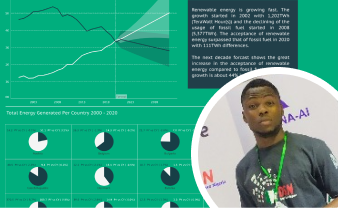
Idris Akilapa
The Hire Me button helped Idris get a job offer – no applications required.
Get inspiredGive back
Our platform and community aren’t just about the individual or the enterprise. Check out these inspiring stories about the power and potential to do good with public data.

Data storytelling in a diverse world
The Do No Harm Guide from the Urban Institute is grounded in the belief that we can work together to build a more equitable and inclusive world by using data with sensitivity and care.
Learn more
Connect with mission-driven organisations
Nonprofit charities are working to change the world for the better. Viz for Social Good enables these organisations to communicate their impact through data storytelling.
Make an impact
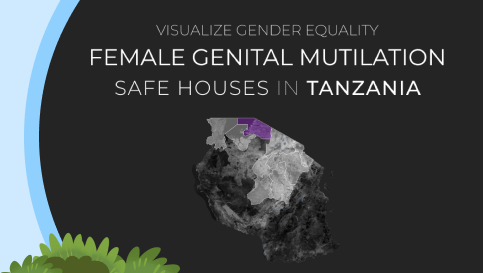
Bring awareness to inequality
Priya Padham discusses how she made decisions on how to personify data to raise awareness about an extreme violation of human rights.
Read howStay in the (Public) know
With Viz of the Day, we pick an engaging, inspiring or informative viz most weekdays and deliver it straight to your inbox. And we’d love to see what you’re working on. Follow @TableauPublic on Twitter and tag us when you’ve got something to share.