Pivoting is even more powerful in Project Maestro
Update: Project Maestro, now known as Tableau Prep, is here! Learn more here.
Last month we released our very first public beta of Project Maestro and now Beta 2 is available. This new release has more data cleaning and shaping features to help you quickly and confidently prepare your data for analysis. Now you can pivot columns to rows, combine all the text files in a folder using wildcard union, and find sub-tables in Excel sheets using data interpreter. Let's take a look at some of the most exciting new features.
Pivot Columns to Rows
Pivoting reshapes wide short tables into thin tall tables. You need to pivot when your data has several columns where the column name is more useful as a data value. Survey data, public government data, and pre-formatted reports in Excel frequently have these shapes. In the example below, I’ll show you how to wrangle a sales report in Excel.
Have you ever wanted to create a Viz like this?
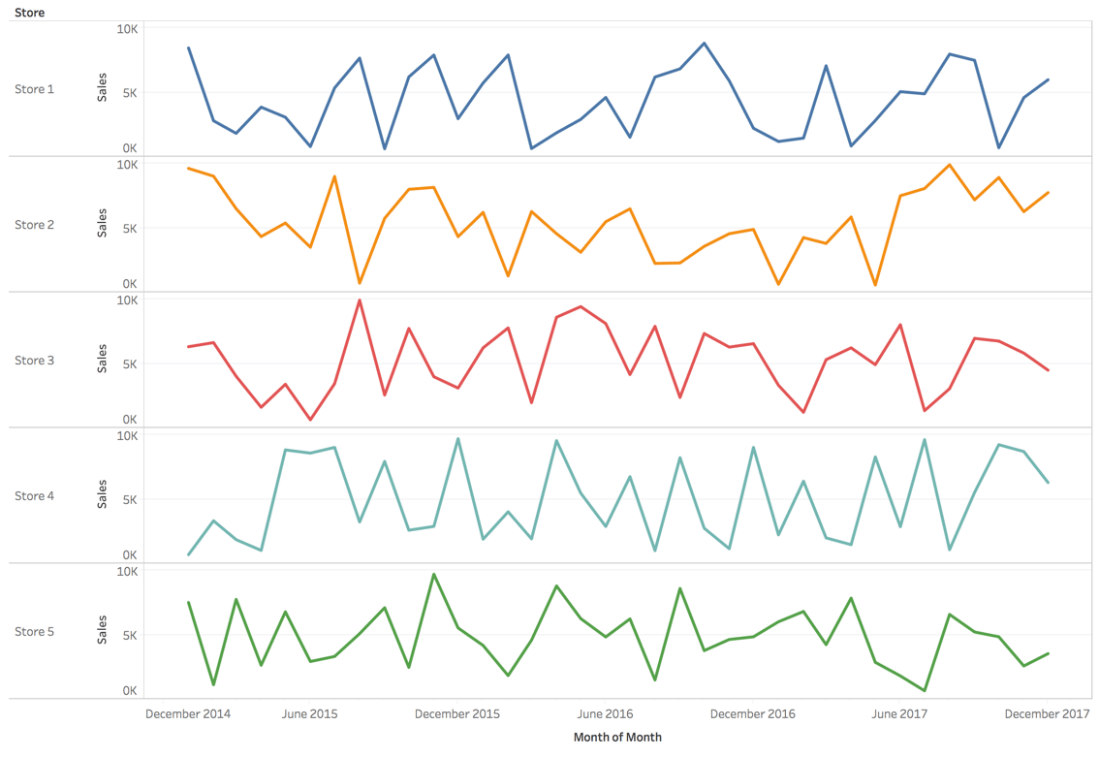
Using a dataset that looks like this?
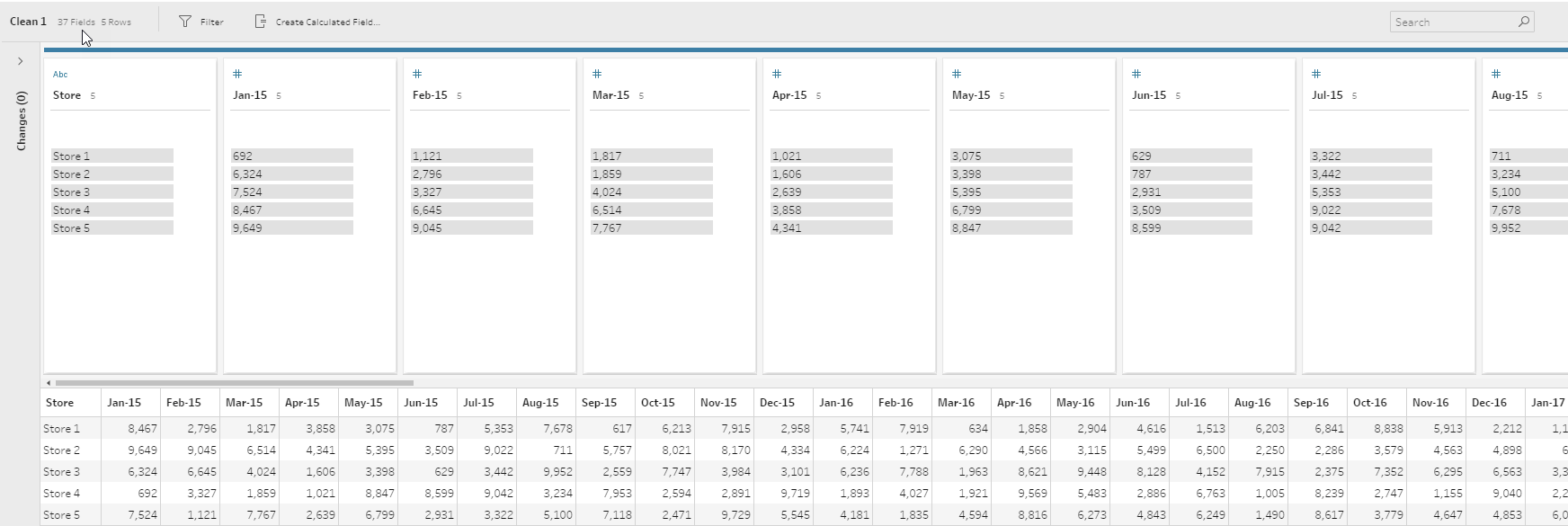
This is a wide short table. Currently in Tableau, each of those columns is a new pill, making it difficult to build this Viz. What you need is to reshape the data from wide and short to tall and long. When we pivot, the dates in the column headers become data values. Once they’re data values, we can take advantage of Tableau’s date and time features. Here is what the reshaped data should look like – just three columns and 180 rows.
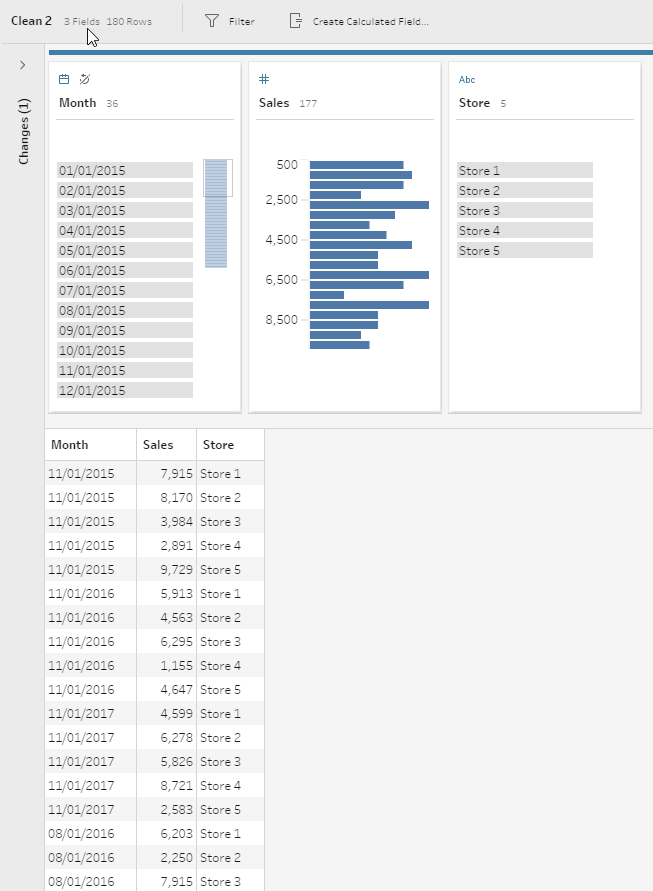
Long tables are easier to analyze in Tableau, especially when every column has a clear and consistent meaning. In our case, we now have a date field that includes “Month”, “Sales”, and “Store”. Building our Viz couldn’t be easier! But pivoting can be hard to understand and even harder to describe. That's why our new pivot experience encourages you to play with your data. Drag and drop columns and you'll instantly see the results. You can experiment with different pivots until you get just what you need. Check out the video below where we wrangle those columns into rows.
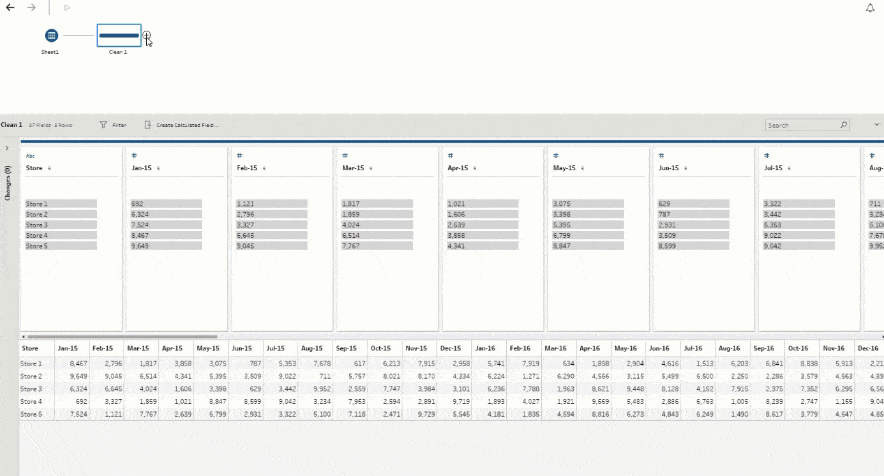
Wildcard Union for Text Files
When your data is split into multiple files, databases tables, or different systems you may need union to piece it all back together. We’ve crafted two key experiences for unioning your data. One is called the union step, it lets you combine data from any source even when the schemas are different. The second is wildcard union. It lets you easily read and union all the files in a directory. Just connect to a file, switch to Wildcard Union and search for the pattern you need.
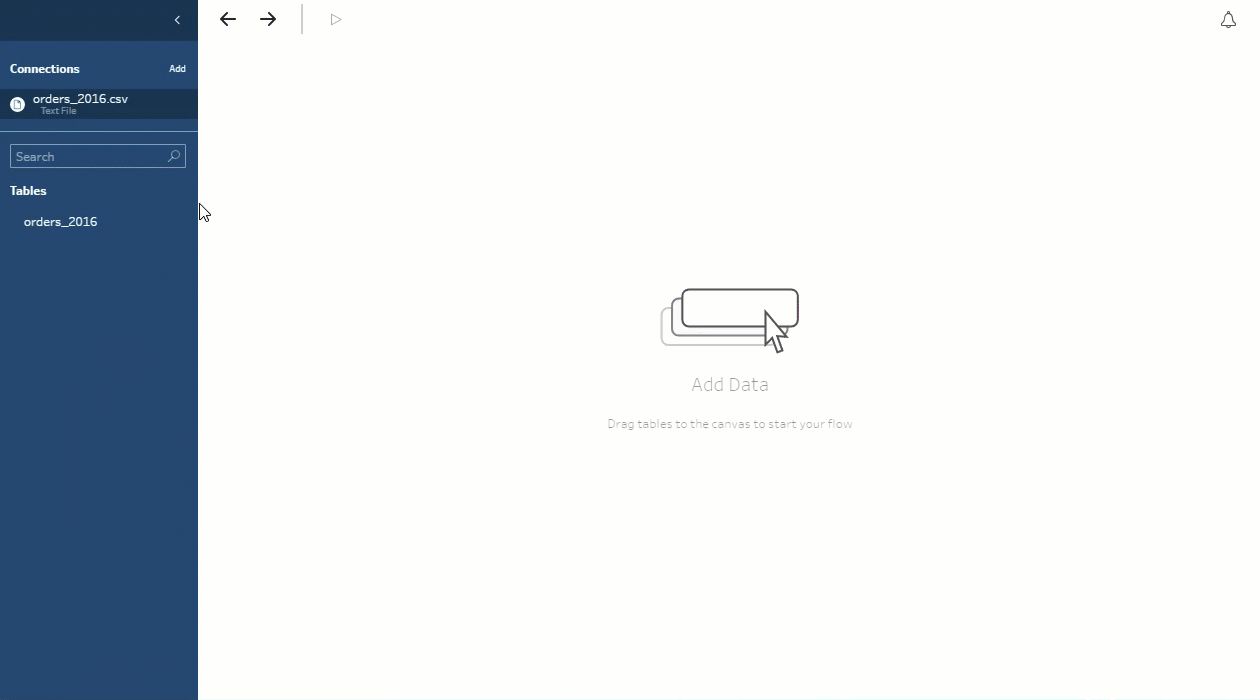
Name your steps
Have you ever opened a spreadsheet and wondered, why did I write that formula? Why did I remove those rows? Did I change any of the values manually? In Beta 1 you could see all your changes in the “list of changes”. Now in Beta 2 you can name your step in the flow, describing why you made those changes! This helps you understand what you did and why you did it.
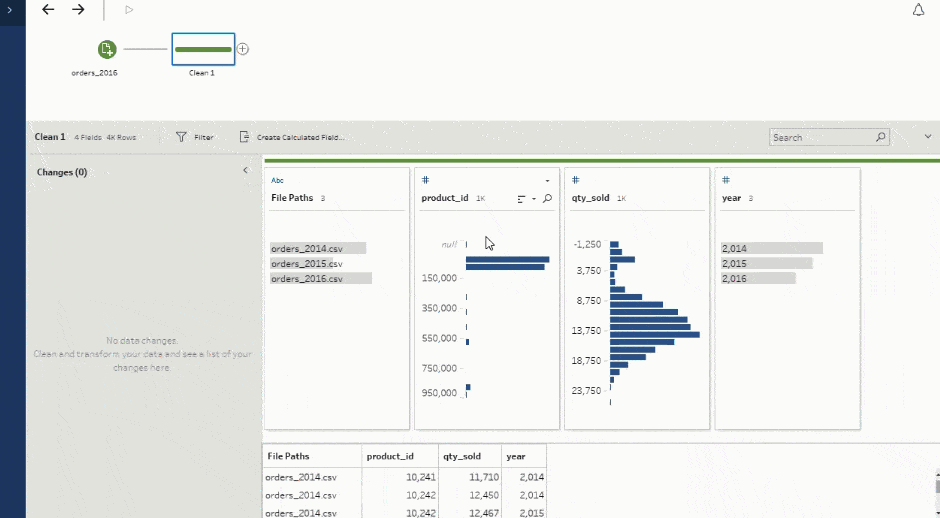
Write to CSV
We are constantly inspired by our community’s feedback and we’ve heard a lot about how sometimes you need your prepared data loaded somewhere other than a Tableau Extract. For example, maybe you need to load it into a database or share it with a colleague who is not using Tableau. Now you can save your prepared data as a CSV file.
Try the beta
We look forward to helping you with your data prep challenges. To sign up for the beta, visit the Project Maestro page. Send us your feedback; we want to hear from you!
Related stories
Subscribe to our blog
Get the latest Tableau updates in your inbox.








