Introducing the new Tableau Mobile: Redesigned browsing experience and offline access to data
We are excited to announce that the new, fully re-designed version of Tableau Mobile, releasing with Tableau 2019.1 for both iOS and Android, is here.
We are excited to announce that the new, fully redesigned version of Tableau Mobile, releasing with Tableau 2019.1 for both iOS and Android, is here.
You’re not tethered to your desk, so why should your data be? With Tableau Mobile, access your most important data wherever you are, whenever you need it, on whatever device you have with you.
Highlights of the new Tableau Mobile include:
- A new design optimised for fast and intuitive access to data
- Interactive previews that enable offline access to your most important data
- Automatically generated, mobile-optimised dashboards
- Parity across iOS and Android
- Increased mobile device management (MDM) support for enterprise deployments
Let’s take a closer look.
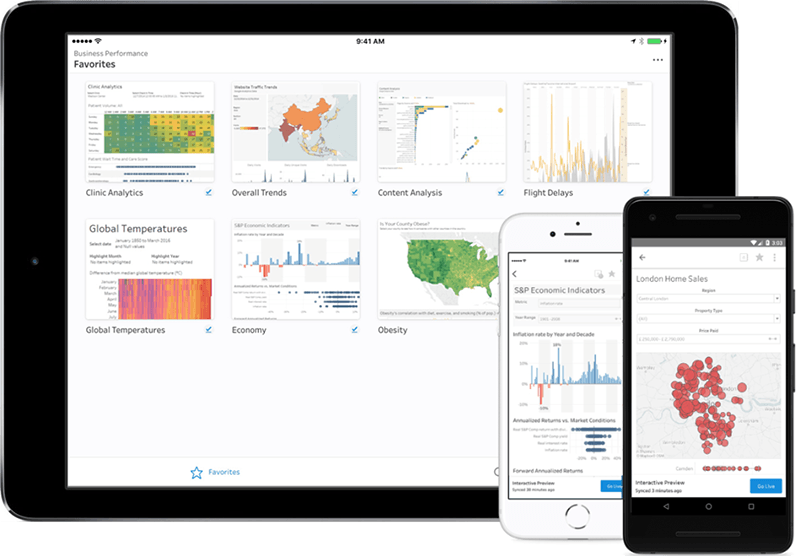
Intuitive new design: Fast and easy access to your data
Tableau Mobile’s new design is a response to your feedback that the app should provide a more seamless experience for finding and interacting with content on your Tableau Server or Online site. In particular, you told us that the app should reflect the hierarchical project structure of the server to help users understand how content is organised.
The new look of the Tableau Mobile app is designed to make it simpler and faster to get to the content you need:
- Favourites: The easiest way to find the dashboards and views most important to you, available right when you open the app.
- Recents: Quick & visual access to workbooks and views that you have used recently, both at your desk and on your mobile device. If you were looking at something at your desk yesterday, finding it on your phone today will be no problem.
- Explore: The hub for browsing and searching content on the site. For the first time, users can browse the project hierarchy and see search results presented with a clear structure, just like they would on Tableau Online or Tableau Server.
- Project pages: See the contents of a project (sub-projects, workbooks and views) at a glance and drill deeper to navigate to the data you need.
- Workbook pages: Shows you visual thumbnail images of every view in a workbook so that you land on the view you want, right from the start.
- Sheet selector menu: When you are interacting with a viz, this visual menu makes it easy to see and navigate to the other views in the workbook.
All of this means you’ll spend less time looking for your dashboards and more time analysing the insights within them.
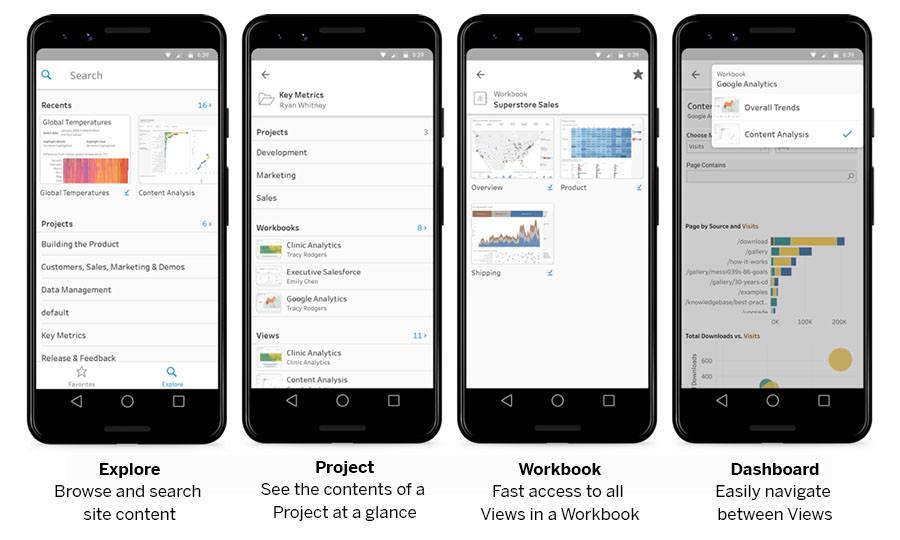
Interactive previews: Offline access to your most important data
You've told us that whether you're on a plane, on-site with a customer or at your mum's house, you need to be able to access important data. To improve access regardless of the reliability of your network connection, we are introducing interactive previews.
When you are connected to your server, Tableau Mobile will download all your favourites (workbooks and views) so you can access them later – even if the device is offline. An interactive preview is not just a static image of a viz, it is an actual copy of the viz that is stored locally on the device. And because they are stored locally, even complex dashboards load very quickly.
The best thing about interactive previews is that, as their name implies, they are interactive. You can scroll independent zones, pan, zoom and select marks to see highlight actions and tooltips. In many cases, these interactions are enough to get all the information you need.
However, more complex actions like changing a filter value require additional data from the server and are not possible in interactive previews. When your device is connected, you can easily load the full version of the visualisation by simply tapping the Go live button at the bottom of the interactive preview.
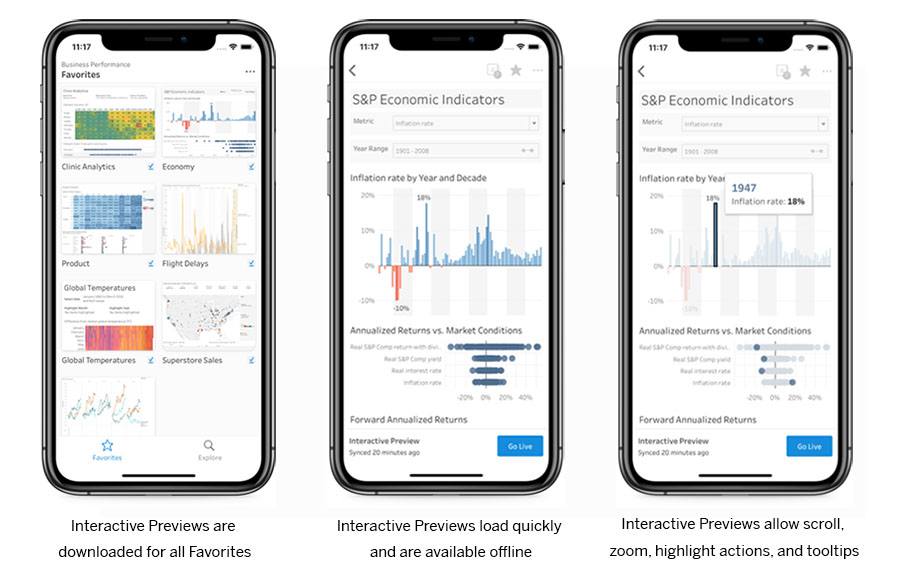
Note: Interactive previews are available on Tableau Online and for Tableau Server versions 18.2 or newer. Previous server versions will download static images of favourites, which will be labelled as image previews.
Mobile-optimised dashboards: Content that looks great on a phone or tablet
Along with the new Tableau Mobile app, we’ve made improvements to Tableau Desktop 2019.1 to make it even easier to create mobile-optimised dashboards. In version 2018.2, we introduced the ability to algorithmically generate mobile layouts for existing dashboards. In the latest version of Tableau (2019.1), we went further by generating automatic mobile layouts for new dashboards when they're created.
Optimising dashboards for mobile devices can have a huge impact on readability and clarity for users who are working on a small screen. In the example below, both images are of the same dashboard. The desktop layout is presented on the left, and the mobile-optimised layout is on the right. The information is the same, but the mobile layout makes better use of the phone screen by stacking the content into a scrolling view that is much clearer and more readable.
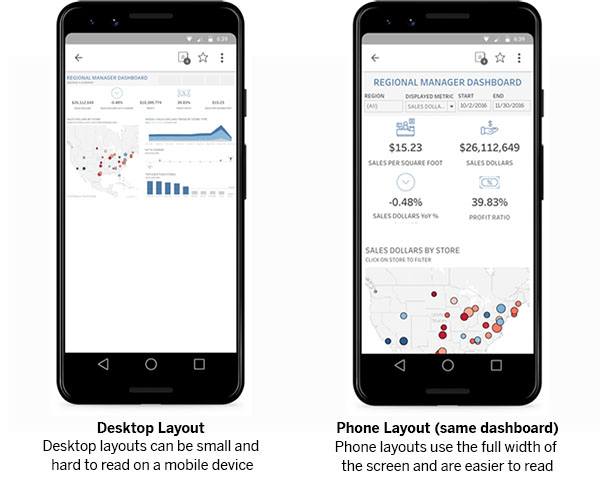
Seamless linking among dashboards within Tableau Mobile
More and more often, we are seeing people create “Table of contents” dashboards whose main purpose is to connect users to other dashboards which may be in different workbooks or projects across the site. These links are implemented as URL actions in Tableau, and the previous version of Tableau Mobile treated these like any other URL and opened them in the browser. The result was a disjointed experience.
The new Tableau Mobile recognises these URL actions and handles them within the app so you get seamless transitions from dashboard to dashboard. The result is that these “Table of contents” dashboards are a great experience on the phone or tablet.
Enterprise ready: Secure access to your most important data
Even a great mobile app won’t provide value if it can’t work in your enterprise environment. Tableau Mobile supports the same set of secure authentication types you use today for Tableau Server. This includes Active Directory, SAML and multi-factor authentication, reverse proxy servers, Kerberos and more. For more details, check out this article on Secure communication between Tableau Mobile and Tableau Server.
In addition, Tableau Mobile can be deployed and configured using mobile device management systems.
All of these authentication and MDM solutions work at parity across the iOS and Android versions of the new app. To learn more about security, authentication and deployment, check our Deployment white paper.
We’re excited to see how you use the new features in the redesigned mobile app to support your mobile users and help them keep their data within reach.
To get the updated app, download or refresh the app from the Apple App Store or Google Play Store.
Related stories
Subscribe to our blog
Get the latest Tableau updates in your inbox.






