All stories
Pagination
Subscribe to our blog
Get the latest Tableau updates in your inbox.

 Ross Perez
31 May, 2016
Ross Perez
31 May, 2016
Snowflake has been climbing the proverbial database charts recently, and it's not hard to see why.

Got your data in Google Sheets? You can connect directly to your data in Tableau 10 in just a few steps! Find out how with our simple guide.

This is the first in a series of posts about some of the well-known “data viz rules". We often hear these rules, but the details behind them are often not examined in depth or are overlooked completely. I wanted to examine a few of them to better understand how they should be applied. For the first in the series, I examined the issue of using red and green together.

 Diego medrano
14 April, 2016
Diego medrano
14 April, 2016
In this post, we’ll dive into the difference between data extracts and live connections, and when to use them. We’ll also look at publishing data sources to Tableau Online.

Now in Tableau 9.3, you can connect to your Snowflake Elastic Data Warehouse and pick which virtual warehouse you want to use.
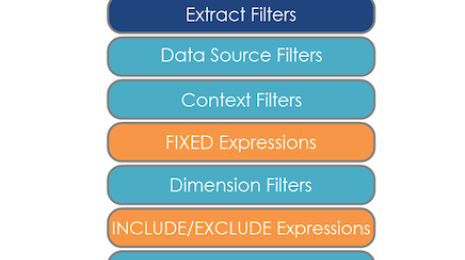
 Nicholas Hara
15 January, 2016
Nicholas Hara
15 January, 2016
We here at Tableau are very proud of how easy it is to see and understand data with Tableau. Once you get started, it’s intuitive to dive deeper by adding more and more fields, formulae and calculations to a simple visualisation – until it becomes slower and slower to render. In a world where two-second response times can lose an audience, performance is crucial. Here are some tips for making your dashboards perform better.

Want more of your colleagues to dive into data? Introduce them to the data-informed way of life with an elegant dashboard about key metrics. A high-level dashboard that keeps the company updated at all levels and also drills down in seconds can help people evolve from passive consumers of data to self-service can-doers.
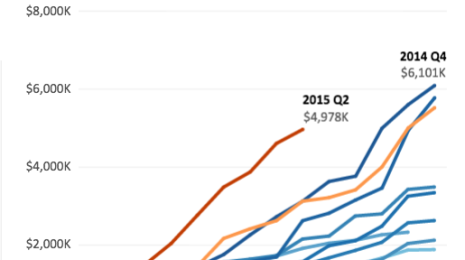

 Bethany Lyons
7 April, 2015
Bethany Lyons
7 April, 2015
Tableau's features are carefully designed to help people transform data into meaning. The easier it is to express ideas in a calculation language, the more meaning people can generate. Level of Detail (LOD) Expressions allows people to express powerful concepts using simple statements.

 Jen Bachand
14 October, 2014
Jen Bachand
14 October, 2014
Do you think big data doesn’t apply to marketing? Wrong: it does. The good news is that it's not too daunting.

 Gordon Rose
18 July, 2014
Gordon Rose
18 July, 2014
This is the first post in a three-part series that will take a large amount of information about Tableau data extracts, highly compress that information, and place it into memory — yours.

'Easy Empty Extracts' Sounds like a kids' tongue-twister. But it's actually a hot Tableau tip, courtesy of our very own Ryan Stryker, Sr Business Consultant, Tableau Professional Services. Thanks, Ryan! Extracts are not a hard sell; the performance gains we see through the local materialisation of data views are usually staggering. And Tableau Server gives us a handy platform for auto-magically refreshing it all. For large extracts, though, it can be quite time-consuming to create a desktop version before publishing to the server. Understandably, customers often ask if there’s a way to “just have Server do it”. Of course there is.
Get the latest Tableau updates in your inbox.