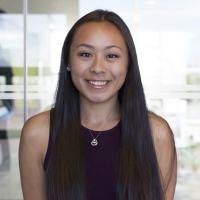Generation Data: Advice for students to learn data analytics
Tableau Academic student user, Ryan Soares, describes his Tableau journey in our latest blog post and shares best practices for students learning data analytics.

Editor’s Note: This piece is part of the Generation Data series on the Tableau blog. At Tableau, we feel that data skills are essential for the next generation of professionals and business leaders. If you are a student, download your free Tableau license today to start learning data skills.
What began as one blog post, Generation Data is now a collection of stories about our Tableau student users, hearing how students are learning data analytics for jobs and internships, exciting ways they're using Tableau, and so much more.
I had the pleasure of speaking with Ryan Soares, a student at the University of Waterloo and Wilfrid Laurier University, pursuing a double degree in Computer Science and Business. He had tons of great advice on how to get started with Tableau as a student and ways to participate in the thriving Tableau community. Read on to learn about the top highlights from my conversation with Ryan!
1. Find data that is interesting to you.
Ryan was always interested in data because of blogs like FiveThirtyEight and The Pudding, which post about topics like sports with data analysis. If you want to learn more about data analytics, it’s important to find data that you care about as he did. A great place to start is music, TV entertainment, or even animal data.
2. Tableau is free for students!
Ryan first heard about Tableau from his brother who works in the data analytics field. He suggested Ryan learn how to analyze data since students are offered free licenses through Tableau for Students. And his brother is right! In 2019, LinkedIn reported Analytical Reasoning as the #3 most needed hard skill by companies. Ryan downloaded his free student license and hasn’t looked back.
3. Start with videos, then begin vizzing.
The first step Ryan took to learn Tableau on his own was to leverage the free online video tutorials. From there, he participated in community projects like Makeover Monday to begin building visualizations with clean data. Tip from the Academic Programs team: You can also join in Workout Wednesday for more practice creating visualizations.
4. The Tableau community lives on Twitter.
One of the ways Ryan became part of the Tableau community was by joining Tableau conversations on social media. The Tableau Twitter community is a popular place to learn from other Tableau users, share your visualizations, and explore others. Once you create your Twitter account, you can 1) follow Tableau 2) start following our Tableau Ambassadors and Zen Masters.
5. Compete in a viz competition.
If you live in Canada and are a student, join the Data VizArt Student Challenge. Ryan competed with a team of 3 called the “Vizness Analysts” and won 2nd place in the final round competition. He mentioned, “I wanted to compete because I was looking for ways to continue practicing building visualizations with Tableau. It was also a way to use Tableau that was more fun than for work.” FYI, the Academic Programs team hosts a viz contest twice a year open to students worldwide!
We hope you enjoyed going on Ryan Soares data journey with us, hearing about how his love for data analytics came first from sports and how competitions helped make him a better vizzer. Join the students of Generation Data and download your free Tableau for Students license today to start learning data skills.
Blog abonnieren
Rufen Sie die neuesten Tableau-Updates in Ihrem Posteingang ab.