5 common advanced analytics scenarios & resources for Tableau
This post explores Tableau’s approach to the scenarios analysts and data scientists work with every day, and provides you with resources to conduct sophisticated data analysis.
The term "advanced analytics" refers to “techniques and tools typically beyond those of traditional business intelligence,” often associated with data science (Gartner). Tableau invests in advanced analytics so that you can get to the root of your questions, no matter how complex they become.
We’ve revamped our whitepaper, Advanced Analytics with Tableau, which explores how Tableau’s advanced analytics features help you address common analytical challenges, showcasing real-world examples of predictive analytics, segmentation, what-if analysis, and more.
In this post, we’ll talk about Tableau’s approach to the scenarios analysts and data scientists work with every day, and provide you with resources to conduct sophisticated data analysis.
1. Segmentation and cohort analysis
Tableau promotes an investigative flow for rapid and flexible cohort analysis. Move through different perspectives quickly by slicing and dicing the data along as many dimensions as you want. Automated clustering—a machine learning technique—also helps improve your segments. This is often useful for spotting difficult-to-see patterns in data sets with high dimensionality.
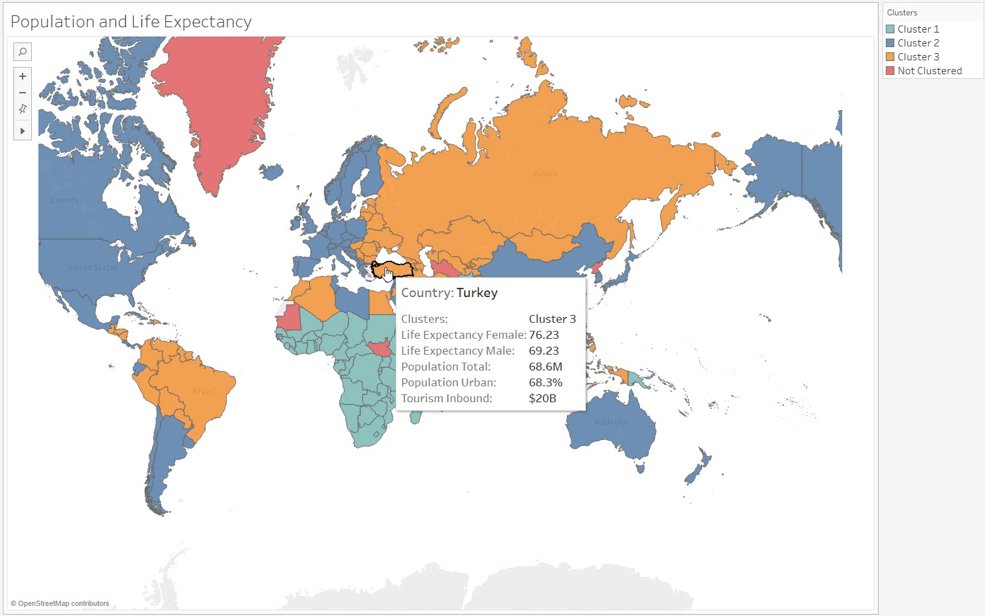
Automatically segment your data using clustering.
Quickly segment and categorize data and perform powerful cohort analysis with relative ease. These capabilities also help data scientists investigate initial hypotheses and test scenarios.
Check out these feature resources for your segmentation and cohort analysis:
- Calculated Fields (Online Help)
- Clustering (Online Help)
- Set Actions (Online Help)
- Groups (Online Help)
2. Scenario and what-if analysis
By combining Tableau’s flexible front-end with powerful input capabilities, you can quickly modify calculations and test different scenarios. With sets, groups, drag-and-drop segmentation, and parameters, Tableau makes it possible to move from theories and questions to a professional-looking dashboard that allows even non-experts to ask questions and test their own scenarios.
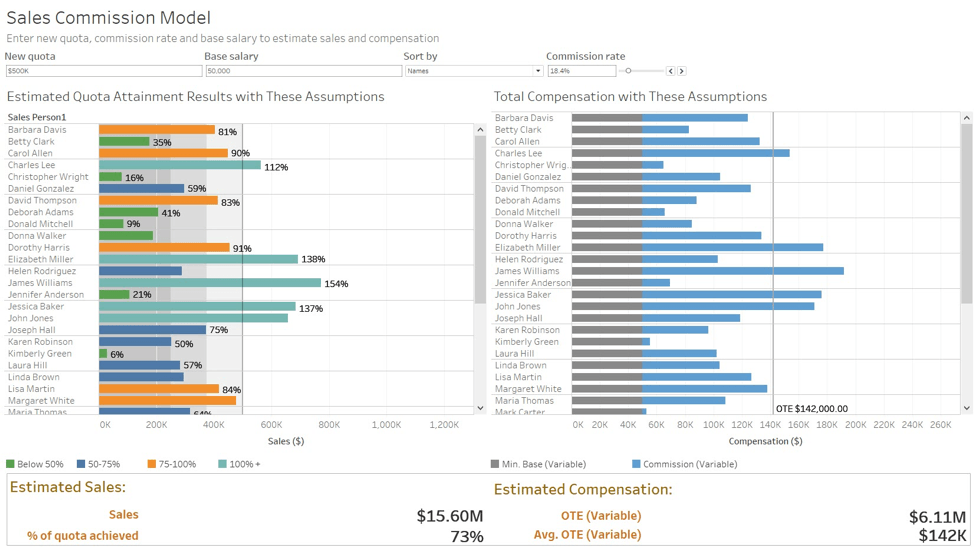
With this parameter-driven sales report, you can explore the organization-wide effect of quotas, commissions, and salaries.
Streamlining what-if analysis empowers you to focus on the more complex aspects of your analysis and deliver greater insights. At the same time, it’s easy to create intuitive visuals that help anyone engage with data.
Check out these feature resources for your scenario and what-if analyses:
- Parameters (Online Help)
- Stories (Online Help)
3. Sophisticated calculations and statistical functions
Tableau possesses a robust calculation language, making it easy to augment your analysis with arbitrary calculations and perform complex data manipulations with concise expressions. In conjunction with the Summary Card feature, Tableau gives you built-in options—from nesting basic aggregations to statistical calculations like standard deviation, mode, kurtosis, skewness, correlation, and covariance.
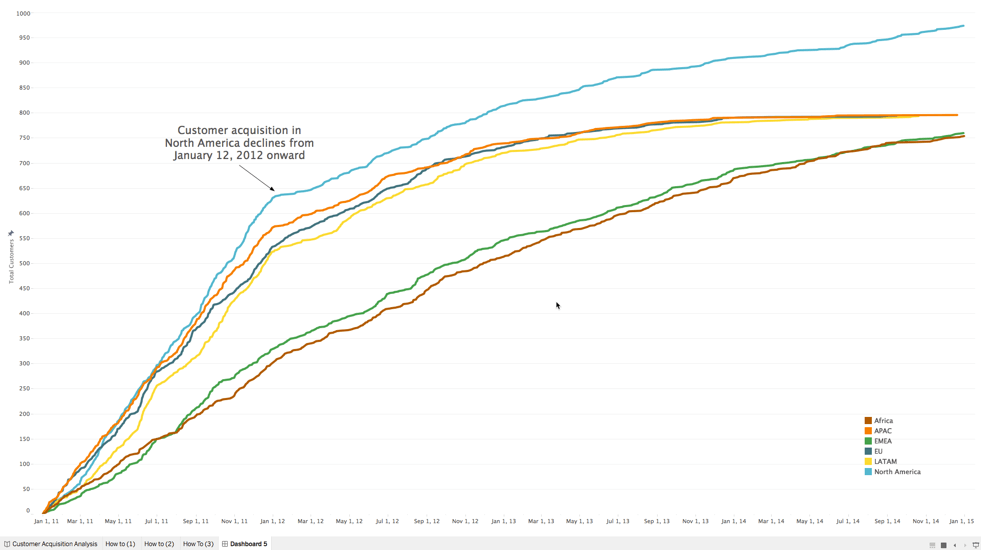
This visualization uses an LOD Expression to see daily trends of total customer acquisition by market. An LOD Expression ensures that we don’t miscount repeat customers as new customers.
With Tableau Table Calculations, challenging database work—such as manipulating aggregated data, creating complex lags, and building data structure-dependent aggregations—requires just a few clicks or a simple expression. This both empowers non-technical users and saves experts countless hours and laborious SQL code.
Check out these feature resources for your calculations and statistical functions:
- Functions in Tableau (Online Help)
- LOD Expressions (Online Help)
- Quick Table Calculations (Online Help)
- Statistical Functions (Training Video)
4. Time-series and predictive analysis
Tableau natively supports rich time-series analysis, meaning you can explore seasonality, trends, sample your data, run predictive analyses like forecasting, and perform other common time-series operations within a robust UI.
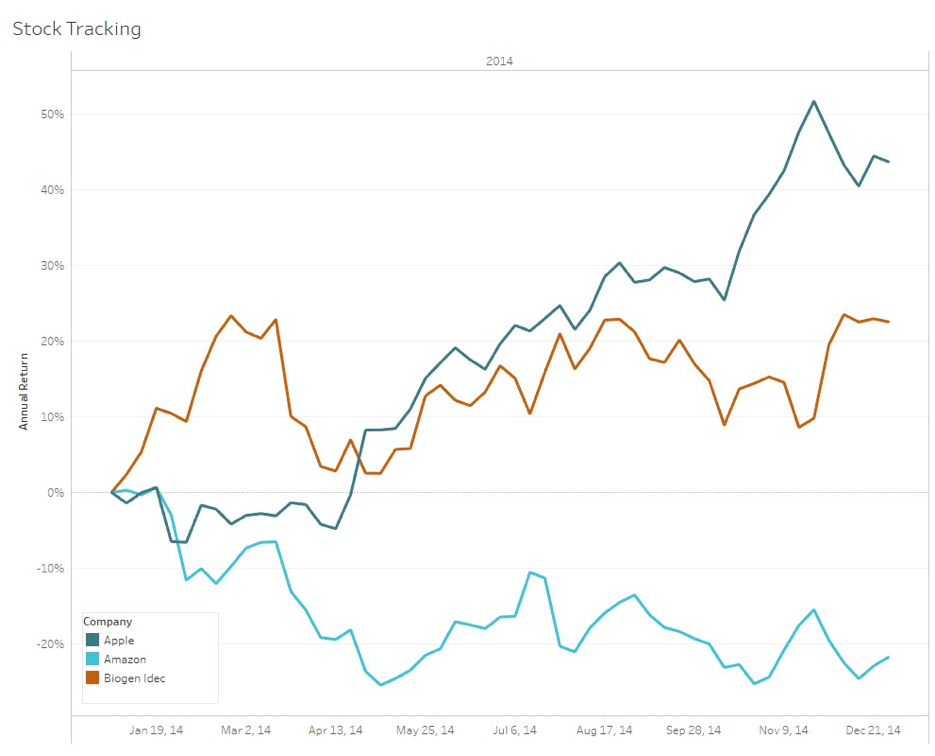
This time-series analysis shows monthly stock prices of three major companies.
Easy predictive analytics adds tremendous value to almost any data project. By supporting both complex configuration and simple interactive modeling, Tableau serves both the data scientist and the end user.
Check out these feature resources for your time-series and predictive analysis:
- Time-series Analysis (In Action)
- Forecasting (Online Help)
5. External services integration
R, Python, and MATLAB integrations combine the power and ease of use of Tableau’s front-end with the statistical power of other platforms so you can handle nuanced machine learning workflows.
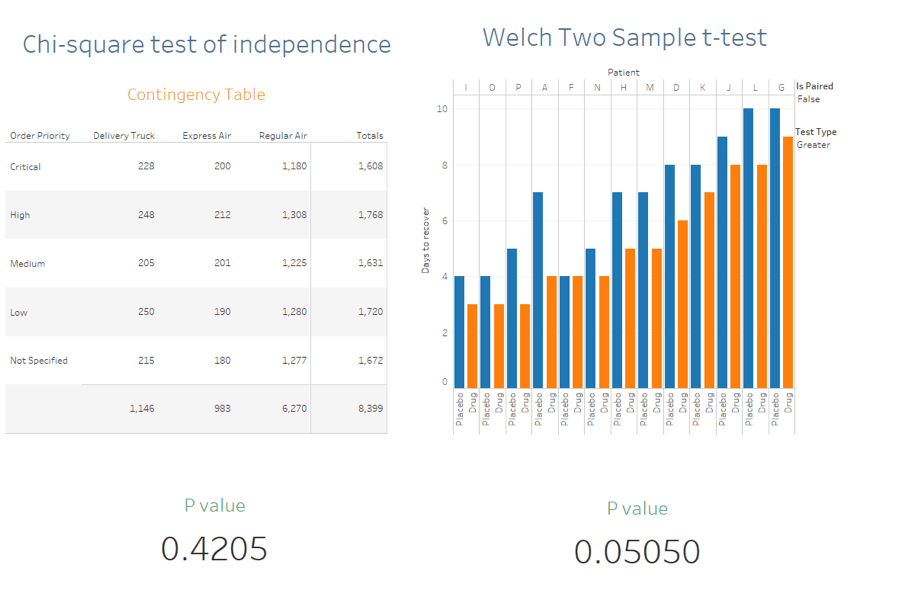
R and Tableau were used to calculate and visualize the results of significance testing.
The combination of Tableau with Python, R, and MATLAB allow you to express the results of complex modeling as beautiful and engaging visuals for consumption. People of all skill levels can ask what-if questions and evaluate hypothetical scenarios by interacting with controls embedded into the dashboards.
Explore these resources about Tableau’s external services integrations:
- Pass Expressions to External Services: R, Python, MATLAB (Online Help)
- Tableau + Python (TabPy) (How To)
- Tableau + Python (TabPy) for prescriptive analytics (How To)
- Tableau + MATLAB (How To)
Learn more about advanced analytics in Tableau
In many ways, Tableau stands alone among analytics platforms. We design Tableau with both the business user and the data scientist in mind. By staying focused on our mission to empower people to ask interesting questions of their data as quickly as possible, the Tableau platform delivers valuable functionality for everyone.
Join the conversation and check out these resources for an even deeper dive:
- Register for the Advanced Analytics webinar series.
- Read Advanced Analytics with Tableau to discover Tableau's advanced analytics features.
- Read Define Analytics to learn about the evolving role analytics plays in organizations and businesses worldwide.
Zugehörige Storys
Blog abonnieren
Rufen Sie die neuesten Tableau-Updates in Ihrem Posteingang ab.









