Now available in Tableau 2022.1—Workbook Optimizer, Ask Data Phrase Builder, enhanced enterprise capabilities, and more
Our latest release is here! Tableau 2022.1 delivers new capabilities to help people more efficiently analyze data and confidently manage the platform, while scaling Tableau across your organization so that everyone can make better business decisions. Upgrade to Tableau 2022.1 today.
You can explore the full list of new features, or dive deeper into the release with a look at capabilities for IT or for analysts and business users. Here, we’ll look at some highlights:
- The new Workbook Optimizer exposes key design characteristics, evaluates them against best practices, and empowers authors with concrete guidance on how to improve workbook performance.
- We’ve redesigned the Tableau search experience for simplicity and speed.
- Enhancements to Ask Data add a hybrid point-and-click guided experience that lowers the analytical proficiency required to get to the right data insight.
- Enterprise Deployment Guidelines provide an implementation guide for the reference Tableau Server architecture, using industry-standard practices for a tiered topology across subnets.
- Backgrounder resource limits in Tableau Server Management help you better manage server resources and the job queue.
Now let’s take a closer look at what’s in this release.
Design more efficient workbooks with Workbook Optimizer
The performance of individual Tableau workbooks plays a central role for both individual consumers and at the organizational level. A slow-loading dashboard can quickly create frustration and a negative perception of your analytics program, not to mention the potential impact on overall system performance.
Workbook Optimizer exposes key design characteristics and evaluates them against best practices from the comprehensive Designing Efficient Workbooks whitepaper. The results page displays a prioritized list of concrete guidance, educating authors on how their workbook design impacts performance.
Years of knowledge and experience building Tableau dashboards went into the Workbook Optimizer, with seven categories of best practices sourced from customers, Tableau Community leaders, and internal experts. This allows you to access the combined wisdom of Tableau’s robust community without ever having to leave the platform. You can publish your workbooks with the confidence that your audience will experience your insights at their best performance.
In the example below, the author is prompted to take action by hiding unused fields. The number of visible workbook sheets and a long calculation are flagged for review. Using Workbook Optimizer, content authors can help everyone in the organization make better decisions faster with optimized workbooks.

Find content faster with the new search experience
Connecting people with relevant data is a top priority for data-driven organizations, but with more data, more users, and more use cases across your company, that can become challenging—even a barrier to the success of your analytics initiative.
Tableau’s new search experience is completely redesigned for simplicity and speed to help you find the right content. The results page ranks desired content closer to the top using recency, popularity, and other quality signals, showing content across all content types. Results are presented by how they’re best viewed with data sources as lists and visual content in thumbnail grids. The new search experience is powered by a relevance algorithm that corrects for common issues like misspellings, spacing, and punctuation through fuzzy matching.
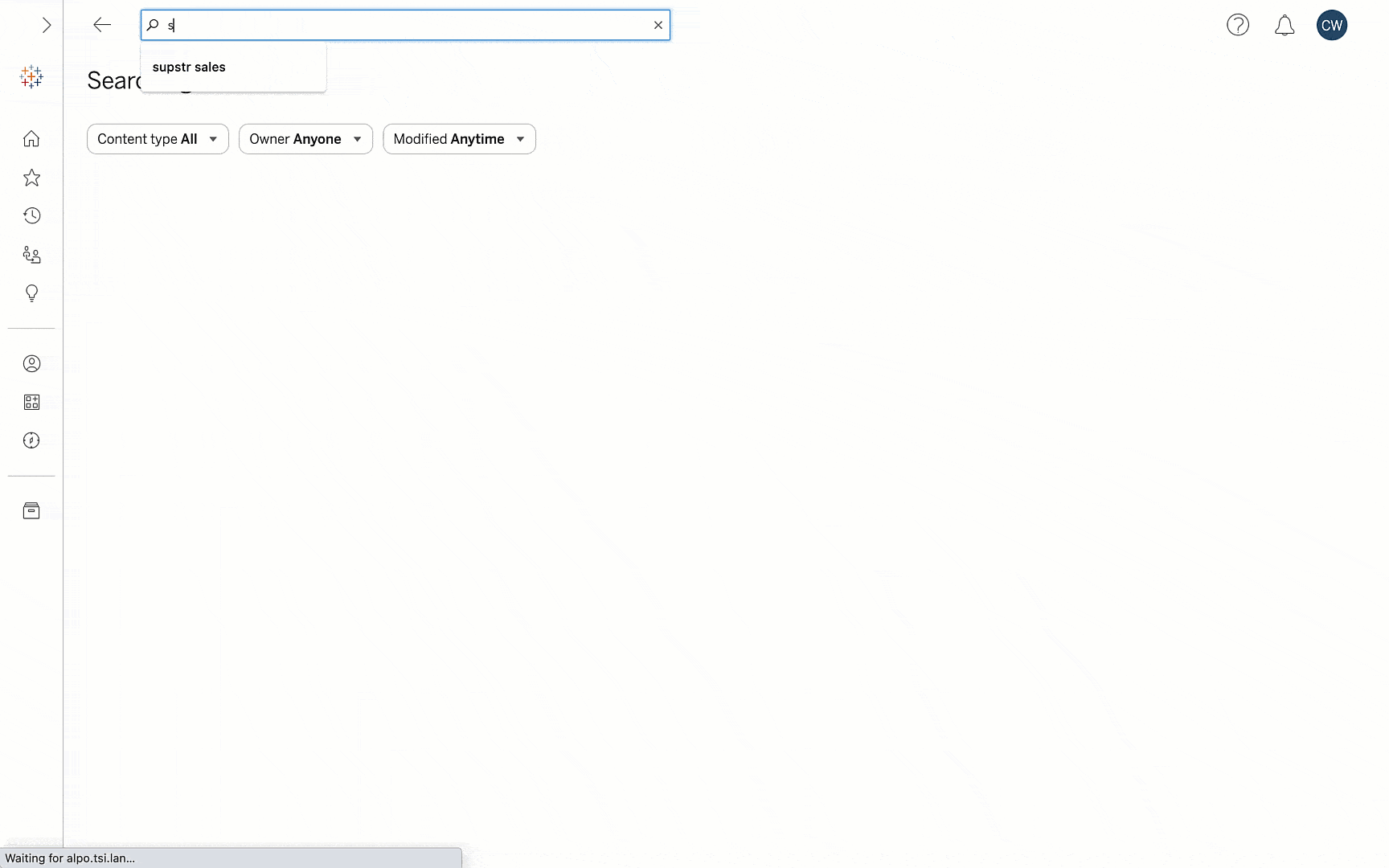
Ask the right questions with Ask Data Phrase Builder
One of the reasons why business users struggle with data is because they often don't know how to translate business questions into analytical operations. In addition, the user may not know what operations the system is capable of, or how it works.
Enhancements to Ask Data, our natural language experience available to every Tableau user, make interacting with data even better in 2022.1. By adding a hybrid point-and-click guided experience for asking analytical questions, Ask Data Phrase Builder continues to lower the analytical proficiency required to get to the right insights, particularly on data that’s not well suited to natural language, or where the user doesn't have a clear intent in mind. Getting started with the new guided experience is as easy as clicking the +Add Field button!

Architect Tableau Server across subnets with Enterprise Deployment Guidelines
To help enterprise architects meet specific and unique technology requirements, we are excited to release Enterprise Deployment Guidelines, an implementation guide for deploying the reference architecture.
For version 2021.2.3 (or later) of Tableau Server, the reference architecture has a tiered topology that will allow IT teams to deploy Tableau with an industry-standard approach to availability, performance, security and compliance, and scalability. Each layer of server application functionality is bound and protected by access-controlled subnets with secured access guidelines for admins, proxy integration (with browser, mobile, and desktop) and AuthN plugin enforcement.
Consistent with Tableau’s commitment to choice and flexibility, the reference architecture is technology agnostic and platform independent so that you can easily secure, scale, and manage tiers across subnets whether you’re deployed on-premises or in the cloud, with virtual machines or containers. Learn more in Tableau Help: Get Started with Tableau Server Enterprise Deployment.

Manage Backgrounder jobs with resource limits
We’re making it easier for IT teams to better optimize the performance of Tableau Server by defining and managing hardware resource limits. Starting in 2022.1, you can set limits on the number of background jobs that can run at the same time on a site. You can also specify the number of Backgrounder hours that a site can use to run jobs per day.
Default limits can be applied to all sites, but you can also set custom limits per site. This gives you the ability to manage the Backgrounder resources based on the specific requirements for a site.

Thank you, Tableau Community!
We couldn't do this without you. You inspire us every day and make each release possible with your partnership and support. Your invaluable expertise, dedication, and passion for using data to solve problems drives us to continuously deliver new and enhanced capabilities in Tableau—and this release is no exception.
Visit the Ideas forum to see all the capabilities that have been incorporated as a result of your brilliant suggestions. And don’t forget to upgrade to the latest version of Tableau to start using all these exciting new features.
Want to dive deeper and learn more about Tableau 2022.1?
Related Stories
Subscribe to our blog
Get the latest Tableau updates in your inbox.








