New in Tableau Prep Builder: Connect to SAP HANA & standardize data automatically
Standardizing data values, a tedious yet core data preparation job, is made simpler and faster in the latest release (Tableau Prep Builder 2019.1.4). When you have inconsistent data values from human-entry or different business processes, you often have to painstakingly find similar values to group them or associate them with the expected value. Now with Prep Builder’s fuzzy grouping algorithms, you can control the level of grouping to get to your desired set of data. You can even replace invalid values with expected ones for geographic Data Roles with a new matching algorithm.
We’ve also added the ability to connect to one of your most requested data sources – SAP HANA – along with Azure SQL Data Warehouse and MariaDB. Download the newest release of Tableau Prep Builder today and keep reading to learn more.
Adjust the sensitivity of automatic grouping
Tableau Prep Builder automatically groups similar data values with fuzzy grouping algorithms. But don’t you wish you could adjust the sensitivity of the automatic grouping to produce more or fewer groups? Well, now you can! When you group values by Spelling or Pronunciation you can ask for stricter grouping by simply adjusting a slider. This saves you time and gets you closer to your expected set of data values without having you manually add or remove items to all the groups.
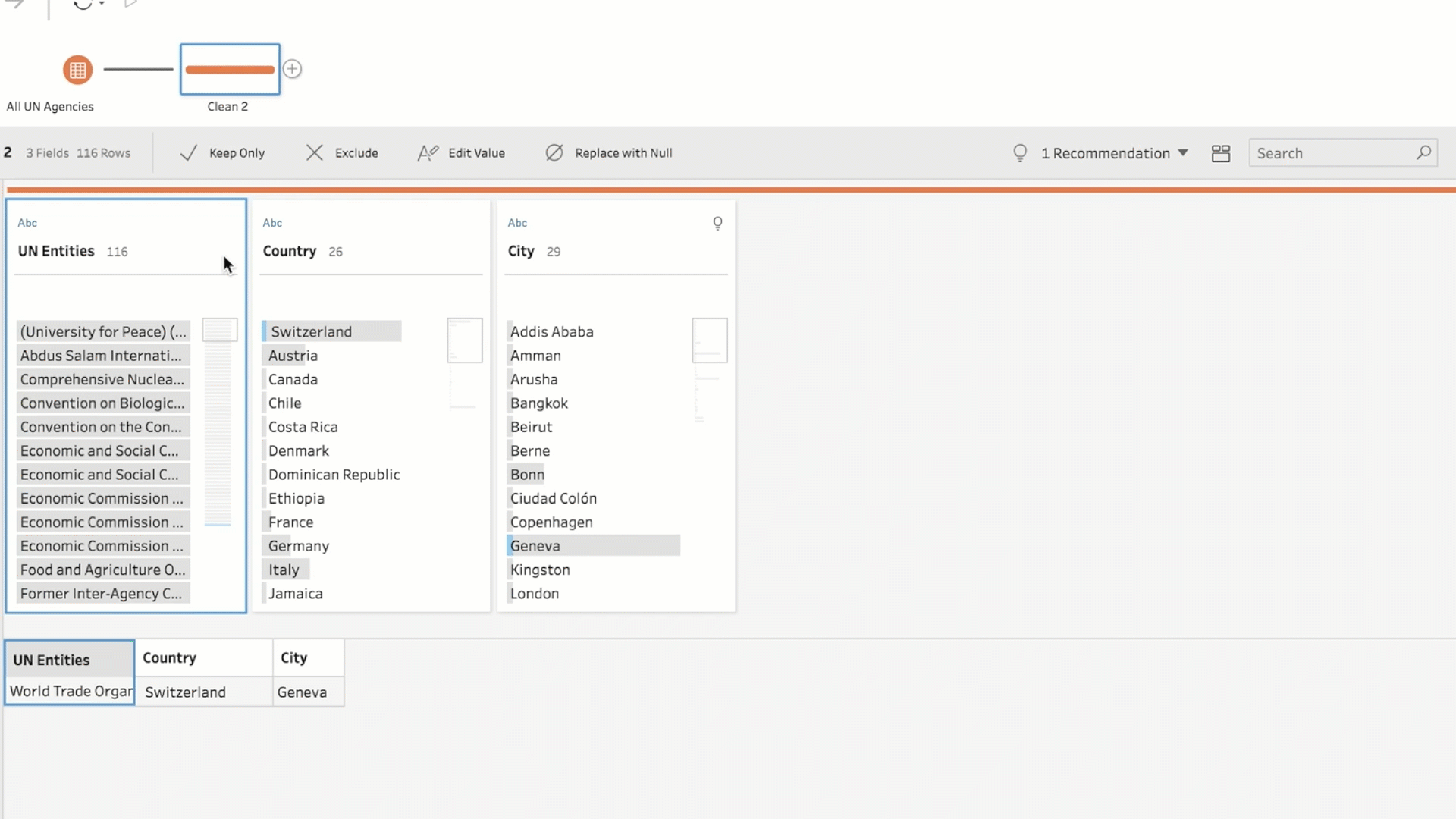
Automatically standardize invalid values using a Data Role
Last year, we added Data Roles to Tableau Prep Builder to help you automatically identify data quality issues, but we found that it can still be tedious to fix invalid values by replacing them with the closest valid values. Now, you can do this job with a single click using a new grouping algorithm called Data Role Matches!
This new option, available in the Group and Replace menu, matches invalid values to the most similar valid value based on Spelling and Pronunciation. Simply apply the appropriate Data Role to your field to automatically validate the data values. Then, easily standardize any invalid values using the new Data Role Matches option. This feature is available for five of the geographic Data Roles supported by Tableau Desktop.
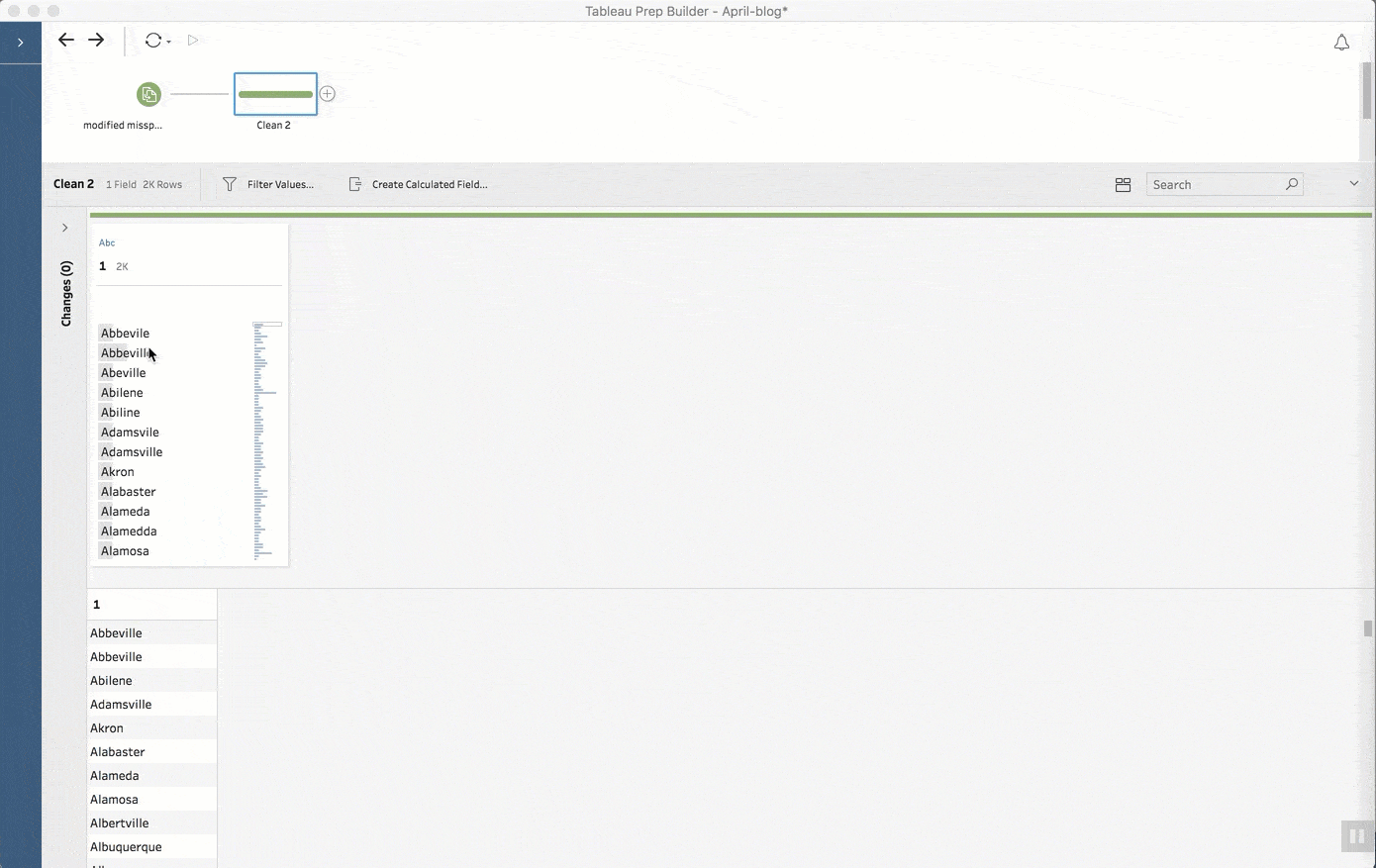
Learn more about Tableau Prep
- See a full list of what’s new in this release
- See what came in the previous release
- List of resources for learning Tableau Prep
Related Stories
Subscribe to our blog
Get the latest Tableau updates in your inbox.








