New on the developer platform: Hyper API is out; Webhooks and Personal Access Tokens are coming soon
Tableau Developer Sprint Demos are monthly meetings for you to hear what we have been working on, see what is coming next, and give feedback directly to our engineering team. Read on to discover the exciting developments heading your way.
Our September Sprint Demo was packed! Tableau Developer Sprint Demos are monthly meetings for you to hear what we have been working on, see what is coming next, and give feedback directly to our engineering team. Read on to discover the exciting developments heading your way:
Hyper API
Demonstrated at our June event and coming this October: the Hyper API, the evolution of our Extract API. From Munich, Jonas Eckhardt, Senior Product Manager, shared his enthusiasm for the new Hyper API by demonstrating the new features. The Hyper API, allows developers and admins to create .hyper files and insert, delete, update, and read data from those files. New features that come with the Hyper API:
- Full CRUD: Read, update, delete, and insert data in .hyper files.
- Full speed: Leverage the full speed of Hyper for creating .hyper files.
- Direct CSV loading: Directly load from .CSV files instead of writing code to do so.
- SQL-based API: Unleash the power of SQL to interact with .hyper files.
- Multi-table: Create multi-table extracts that match your data model.
Hyper! Hyper!
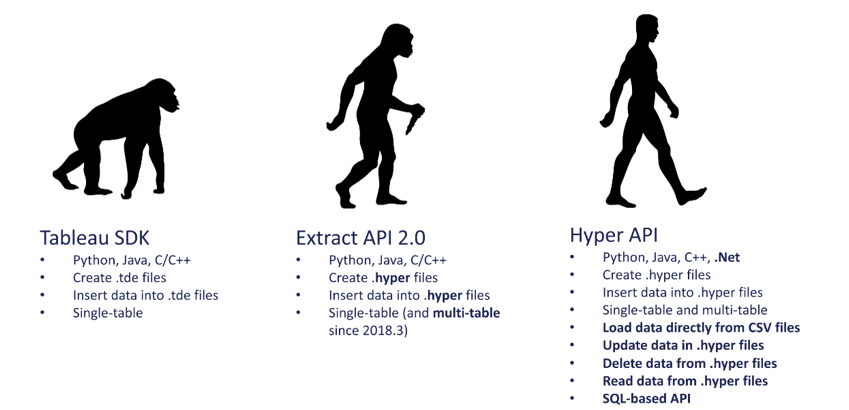
Webhooks
We first unveiled Webhooks back at Tableau Conference 2018. There were customers, like Paul Banoub, who were just as excited as we were:
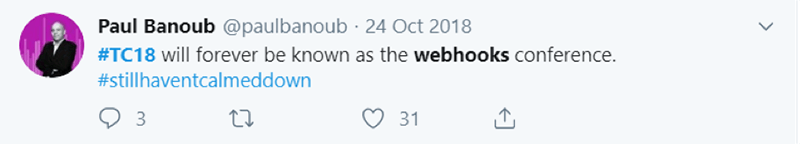
Keshia Rose demoed this capability during Devs on Stage at TC18 and now they are in beta on the Developer Sandbox. Irwin Dolobowsky, Staff Product Manager, explained what Webhooks are and how to use them in Tableau. My favorite way to explain Webhooks is by using a metaphor. Here is an example scenario: Let's say that you just completed a job interview. Are you going to call Human Resource every five minutes to ask, "Did I get the job? Any updates? Are you sure?" Likely not. Hopefully for you, you are going to wait for Human Resources to call or email you with an answer.
It is the same with Tableau! Do you want to check every five minutes to find out if a new workbook has been published? Or if someone deleted it? No, you would like to be notified when that happens. Webhooks allows other services to respond to events that happen on Tableau Server or Online. If you are interested in learning more about Webhooks, Zapier has an article dedicated to it.
To get started on this function, you can download the Postman collection directly from Github and create your own Webhooks. My favorite website to integrate with other service is IFTTT. For example, I use IFTTT to send me a Slack message anytime my favorite workbook in Tableau has been updated. Personally, I think this is the recipe for happiness.
Personal Access Tokens
Now, let’s talk authentication with the Tableau REST API! Today, when you are signing into your server or Tableau Online using our REST API, you need to send your username and password in a request. Learn how to sign in, what a REST API is, how it relates to provisioning, permissions, and publishing, and more in this YouTube video.
With Personal Access Tokens, there's no need type your password. You can use this new token to sign in to your server—no need to expose your account credentials in automation. This means not only is your password for Tableau not required, but that you can also use the REST API if your organization uses SAML or any other type of authentication for Tableau.
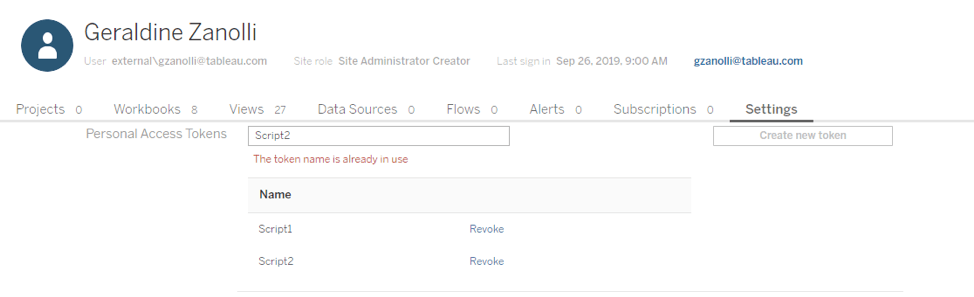
The other advantages of the upcoming Tableau Personal Access Token are:
- Better security: Reduces the risks of your credentials been exposed.
- Better tracking: Admins can track when a token is used and for what purpose.
- Better governance: At any moment, you can revoke the access to this token.
- Better management and handling: A token can be created for each script or application. If the password or the email address is changed, that won’t impact the usage of the API token.
The Hyper API has been released. Webhooks and Personal Access Token are in beta and should be available in the future 2019.4 release.
Join the Developer Program today to be the first one to know about the new features on the Developer Platform. By joining, you will get invitations to our monthly Sprint Demo, with the next meeting on October 30. If you weren't able to attend the September Sprint demo, you can watch the recording.
Related Stories
Subscribe to our blog
Get the latest Tableau updates in your inbox.








