Data
Tableau 9.1 makes data accessible wherever it lives.

A new Web Data Connector lets you bring any web data source into Tableau. Find prebuilt connectors from Tableau and the community, or write your own.
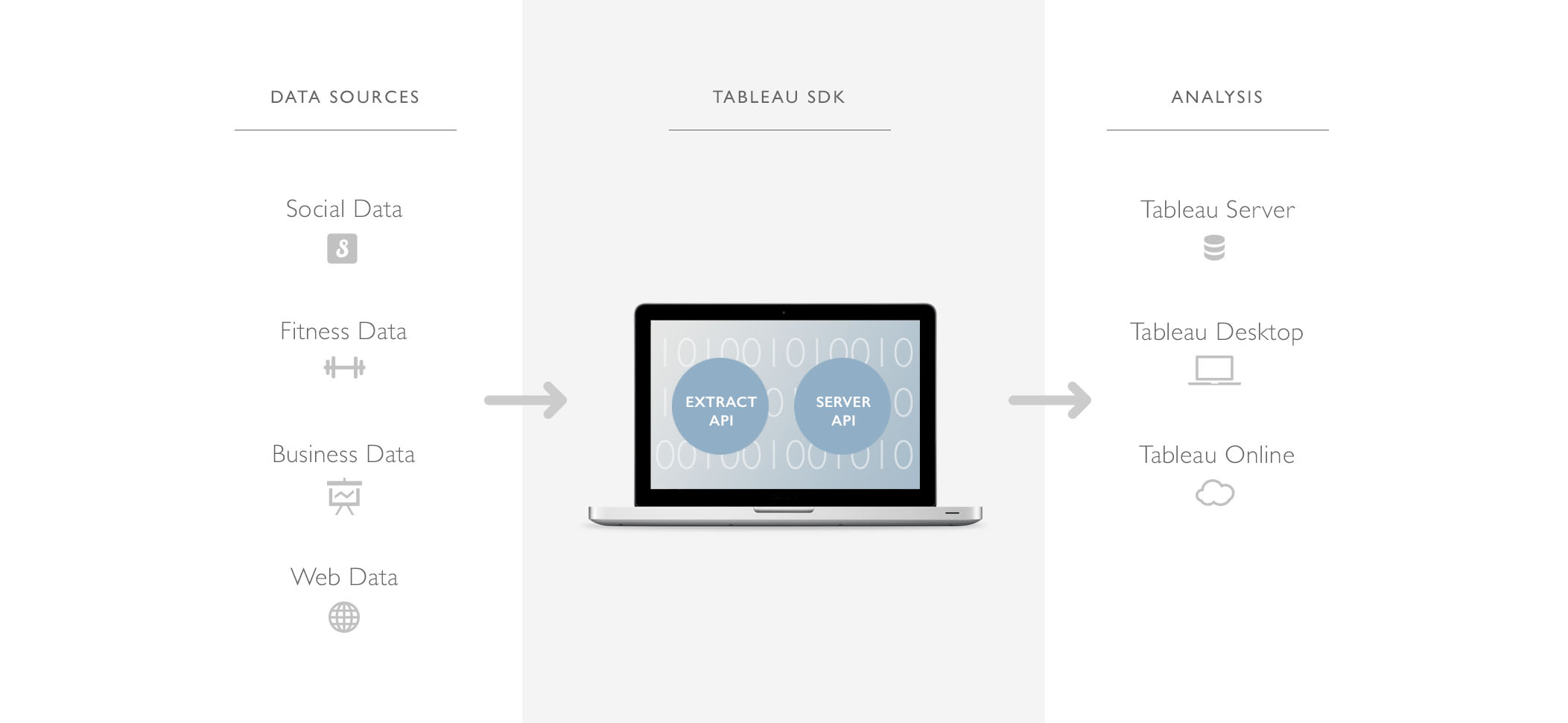
Create and use Tableau Data Extracts across Tableau Desktop, Online, and Server. Our unified SDK lets you automate your workflow; connect to data, extract, and publish.
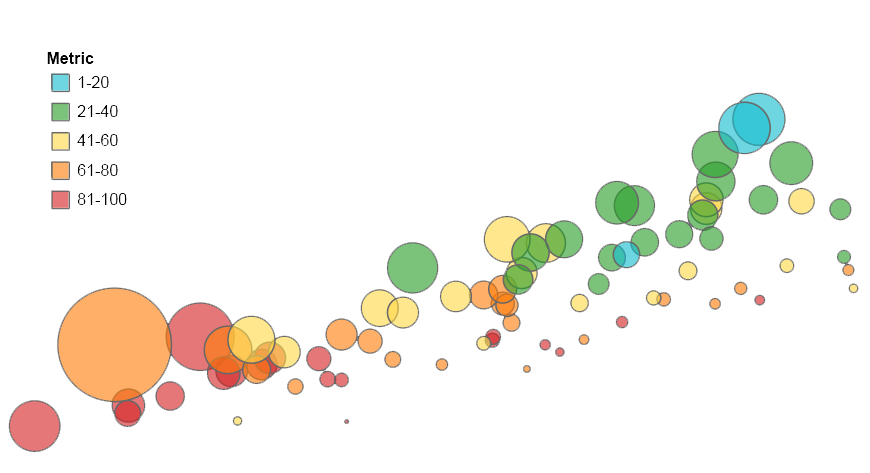
Connect to Amazon Aurora, a fast relational database-as-a-service from Amazon Web Services.
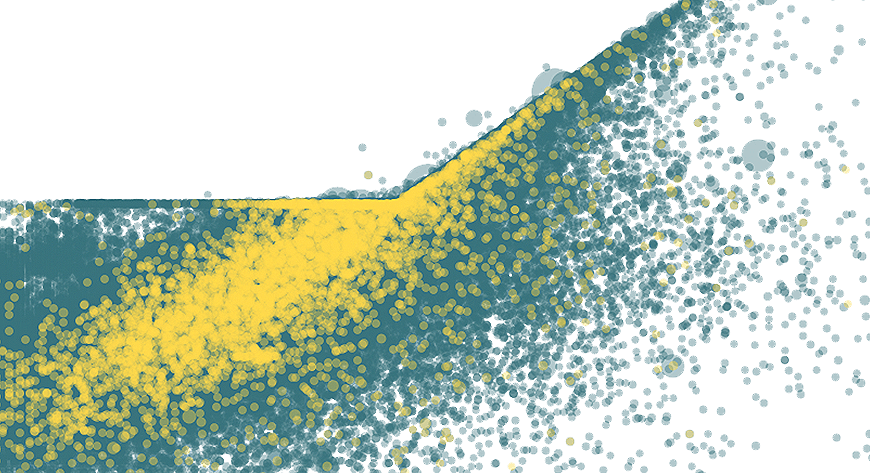
Connect to Google Cloud SQL, a feature-filled MySQL database hosted in the cloud.
Microsoft Azure SQL Data Warehouse
Connect to the Microsoft Azure SQL Data Warehouse, a fully-managed petabyte-scale relational data warehouse-as-a-service.Spark on Microsoft Azure HDInsight
Connect easily to your Microsoft Azure-hosted Spark cluster to enable analysts, developers and data scientists to interactively explore large data sets and data models.
Microsoft Azure SQL Database
Connect natively to Microsoft Azure SQL Database, the relational database-as-a-service.Mobile
Explore your data on the go with Tableau Mobile. Download our mobile app today.
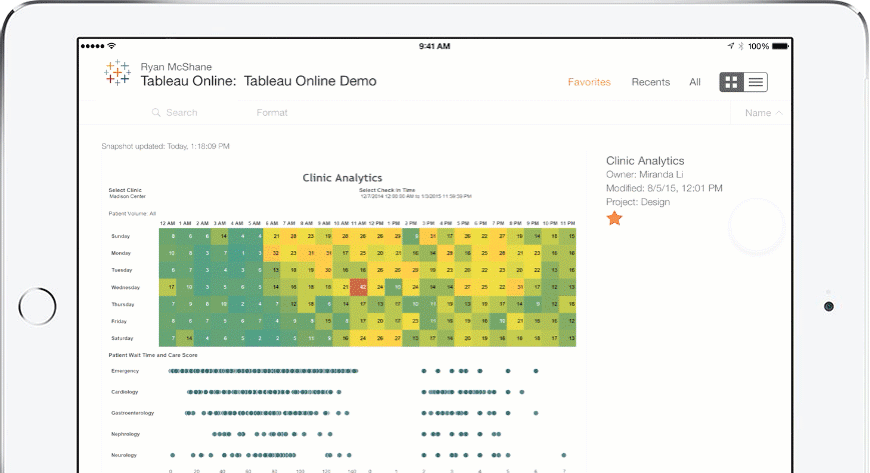
High-resolution thumbnails, a new navigation experience,
and improved performance bring data exploration to your fingertips.
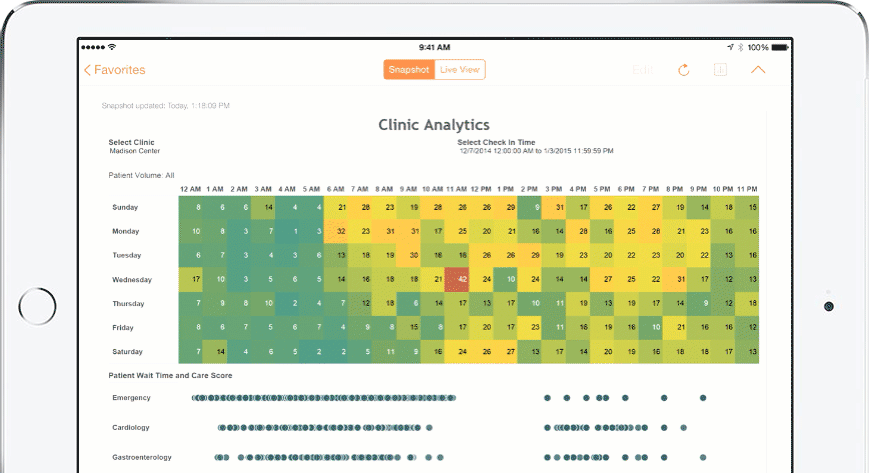
Access your favorite vizzes and workbooks—even when you're not connected.
High-resolution, offline images let you view your analysis anytime, anywhere.
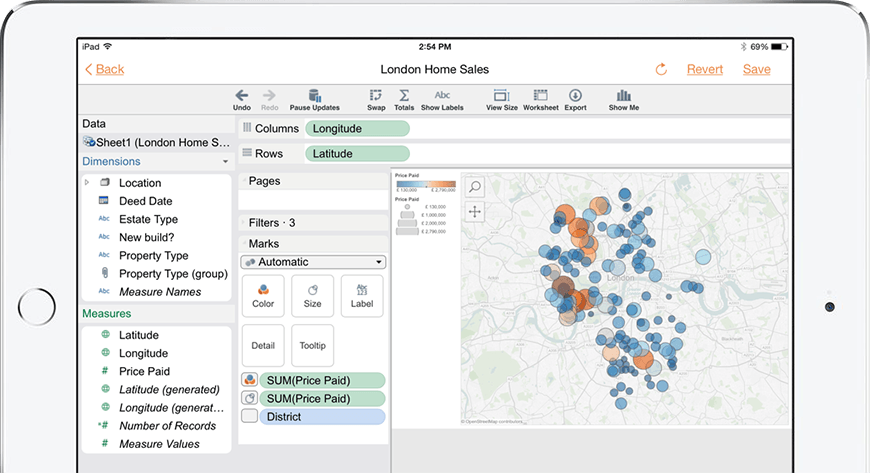
Authoring enhancements, including an improved Saving/Exporting experience.
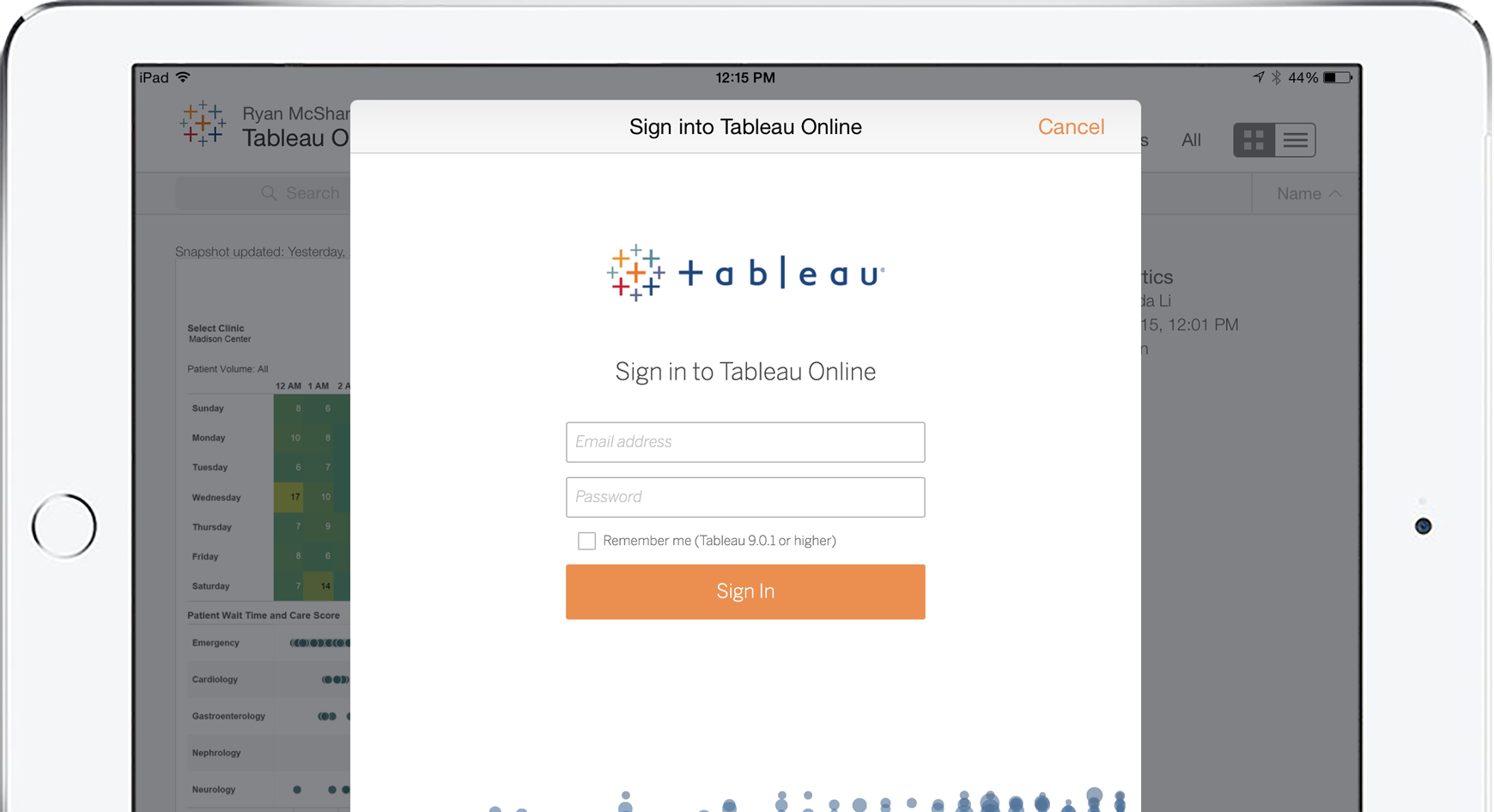
Stay secure on Tableau Mobile with data encryption and support for Kerberos, SAML, and
Enterprise
Easy enterprise deployments with flexible authentication for your security ecosystem.
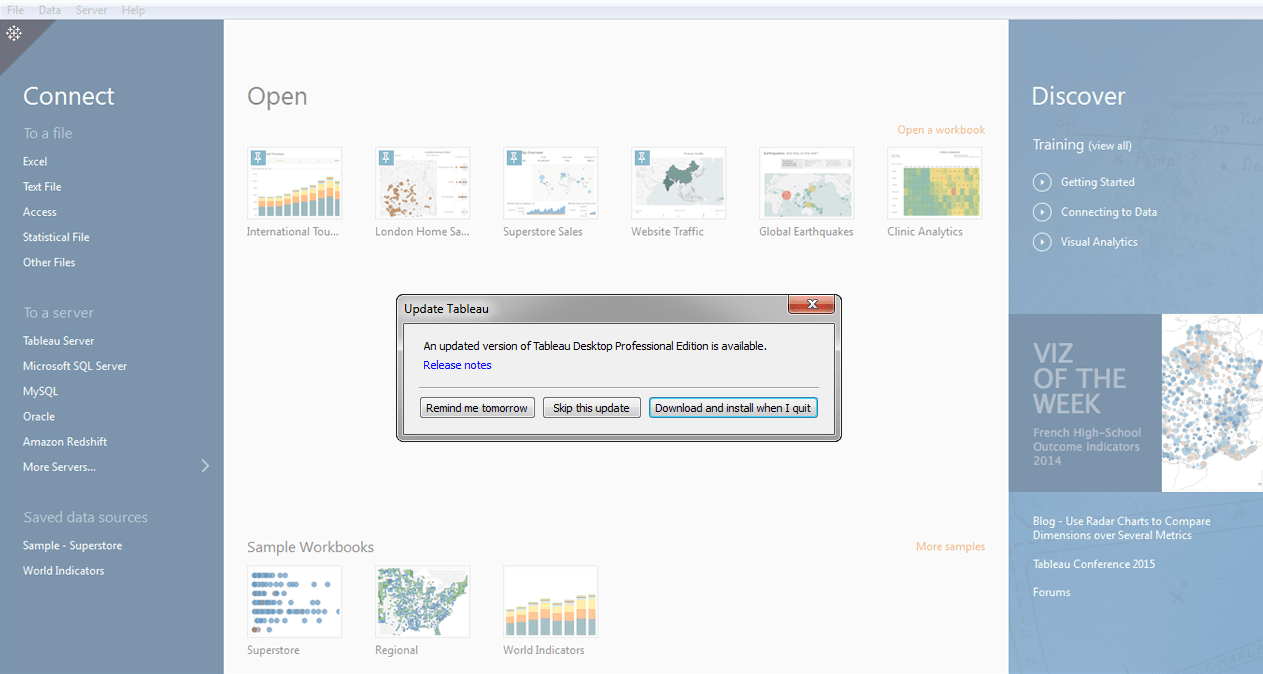
Product Update ensures users have the latest maintenance release of Tableau Desktop, helping your organization stay secure. Learn more about using Product Update in the enterprise.
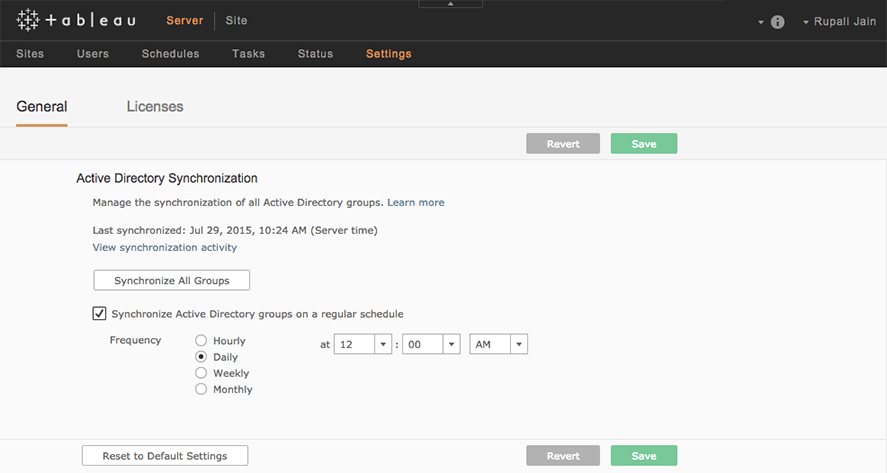
Active Directory Synchronization updates Tableau Server with your latest AD groups settings.
Mutual SSL
Offer a secure and automatic Tableau Server
sign-in experience across devices with SSL Client Certificates and Mutual SSL.
SAML Logout
Comply with Sarbanes-Oxley SSO requirements using SAML Logout for Tableau Server. We now support logout actions initiated by Tableau Server and SAML Identity Providers.
Visual Analytics
Ask deeper questions of your data with improved visual analytics features.
- Distance Measurement
- Pan and Zoom Control
- Smart Histogram
- Calculation Editor in Dialogs
- Improved Analytics Pane
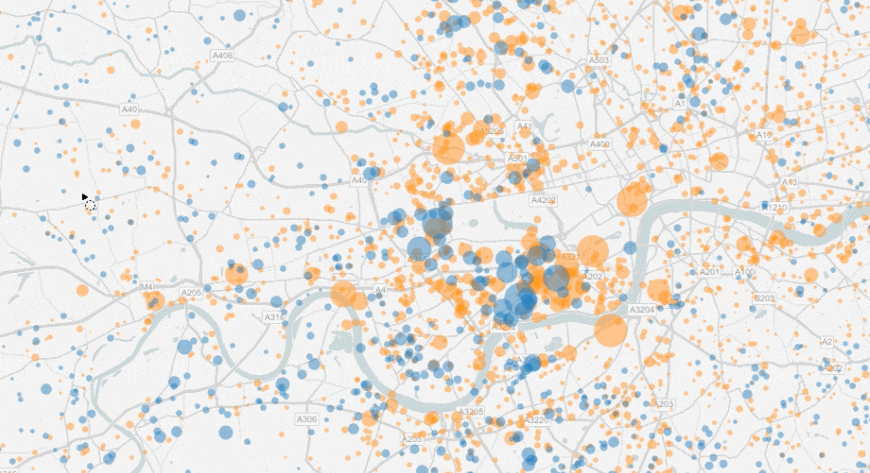
View proximity in the radial selection tool.
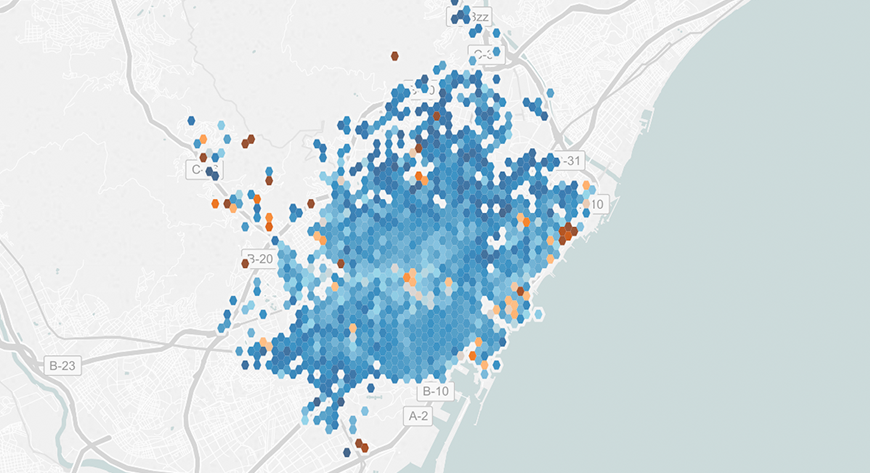
Keep the focus on critical data by disabling Pan and Zoom in maps.
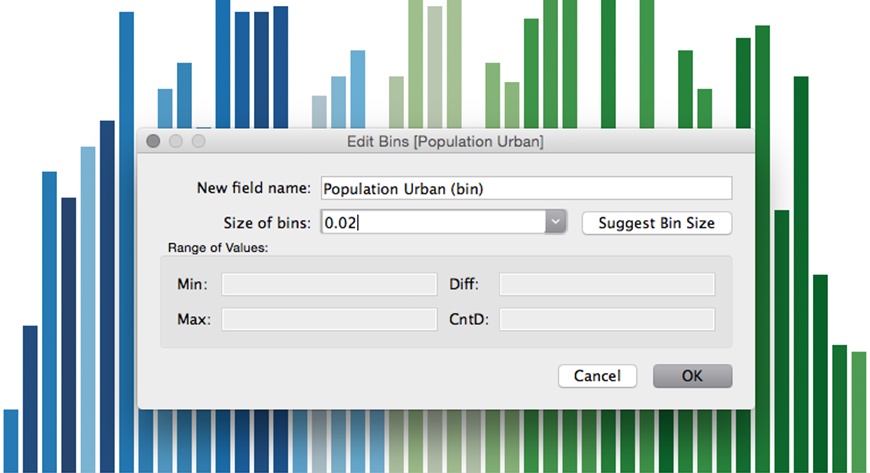
Quickly dial into the right bin size with smart suggestions based on your data.
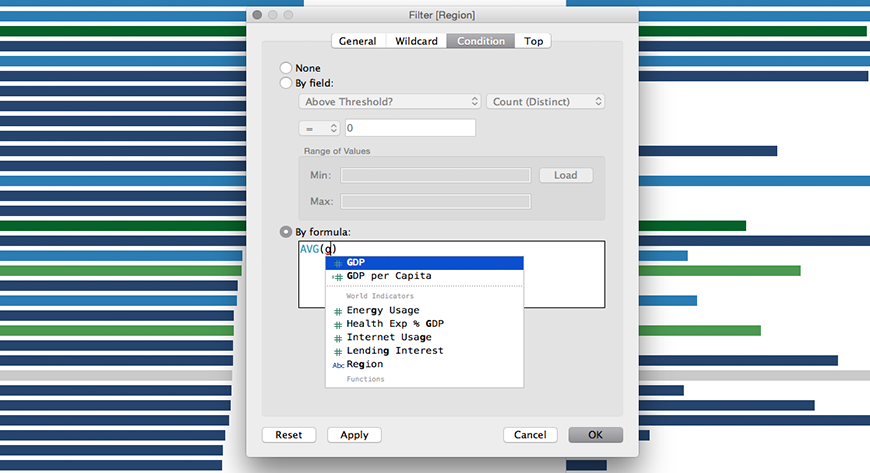
Create filter formulas quicker with auto-complete, syntax highlighting, and validation support.
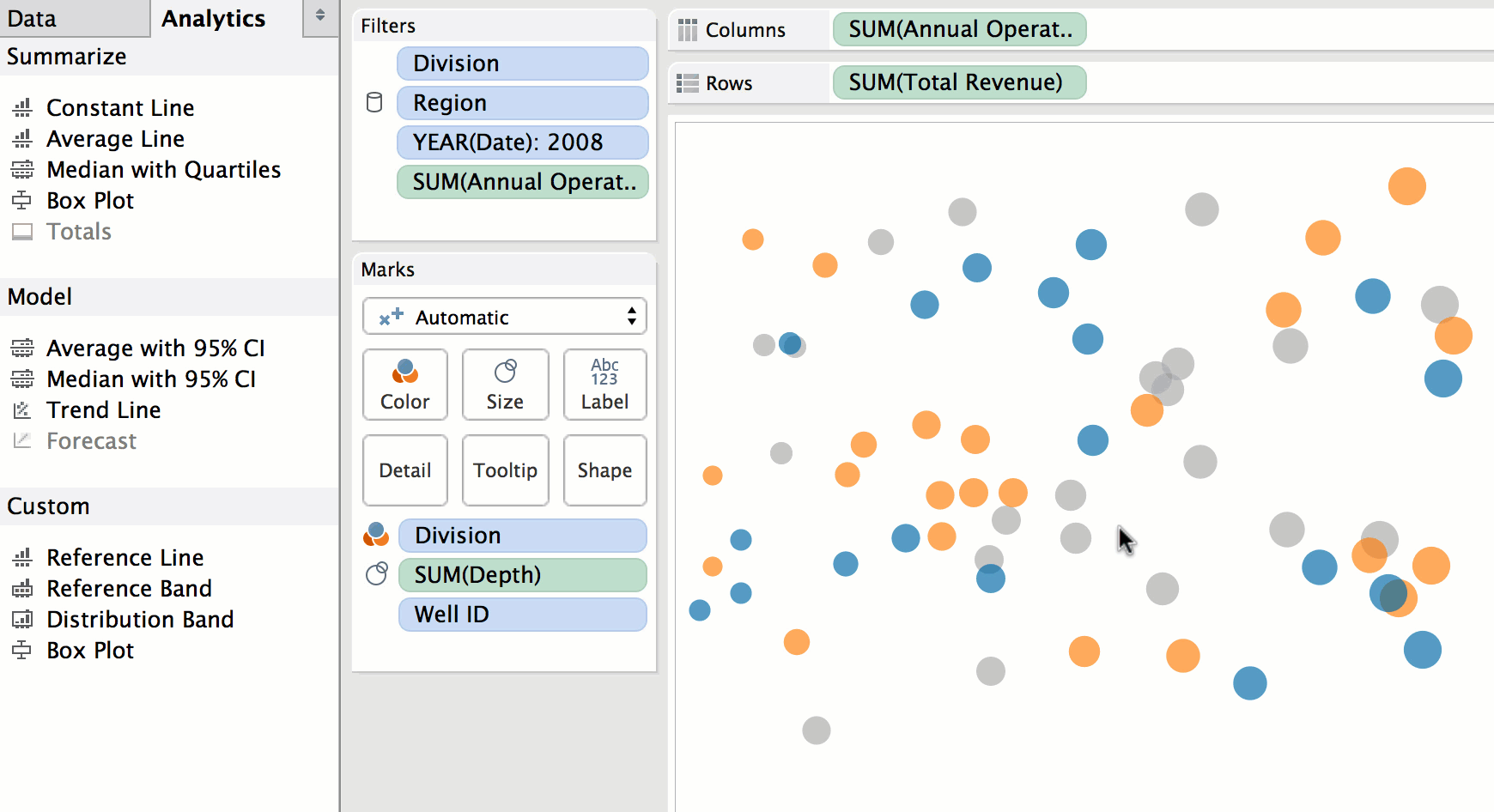
Drag and drop median lines and confidence intervals directly from the Analytics Pane.