Usability
Exploring and presenting your data is easier, faster, and more beautiful than ever before.
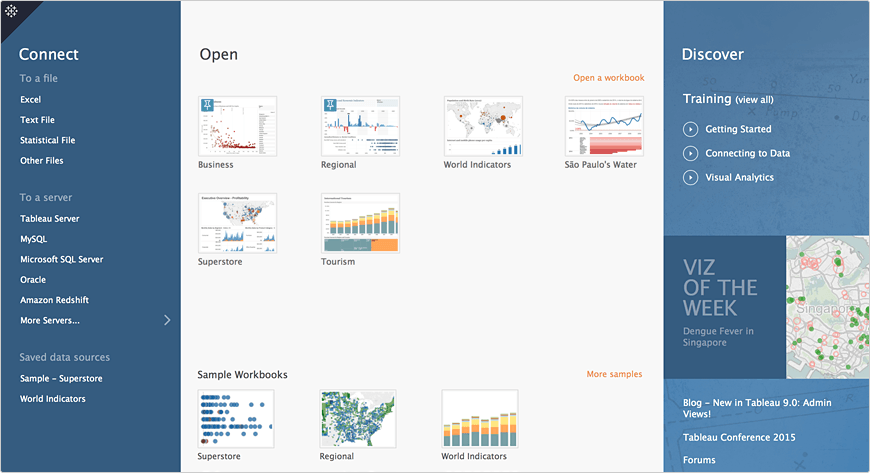
A new start experience for a new generation of data exploration. Access training and see great work from the community right from the start screen.
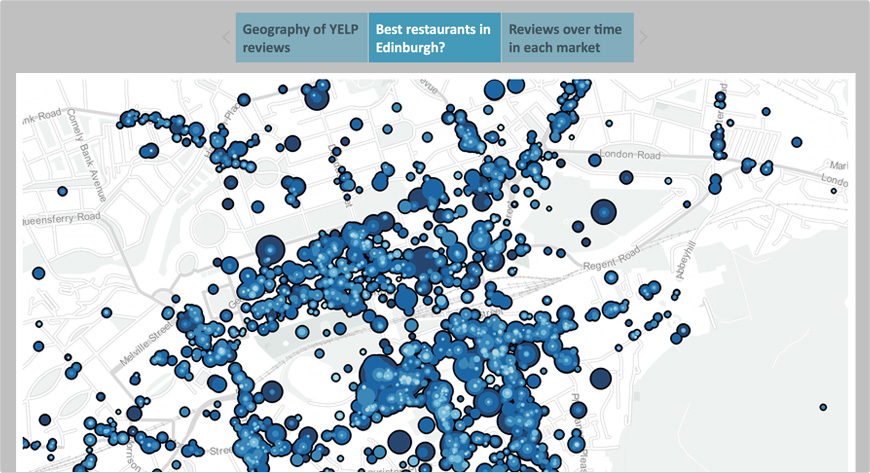
Great stories guide and captivate viewers. New formatting for Tableau Story Points helps you tell your story your way.

Quickly preview your sheets before using them for dashboards and stories.
Analytics in the Flow
Tableau gives you instant visual feedback as you experiment with data. Answer deeper questions as the tool fades to the background.

A new Analytics Pane lets you drag reference lines, forecasts, trend lines, box plots, and other analytics right onto your view. This makes it quicker to ask deep questions of your data.
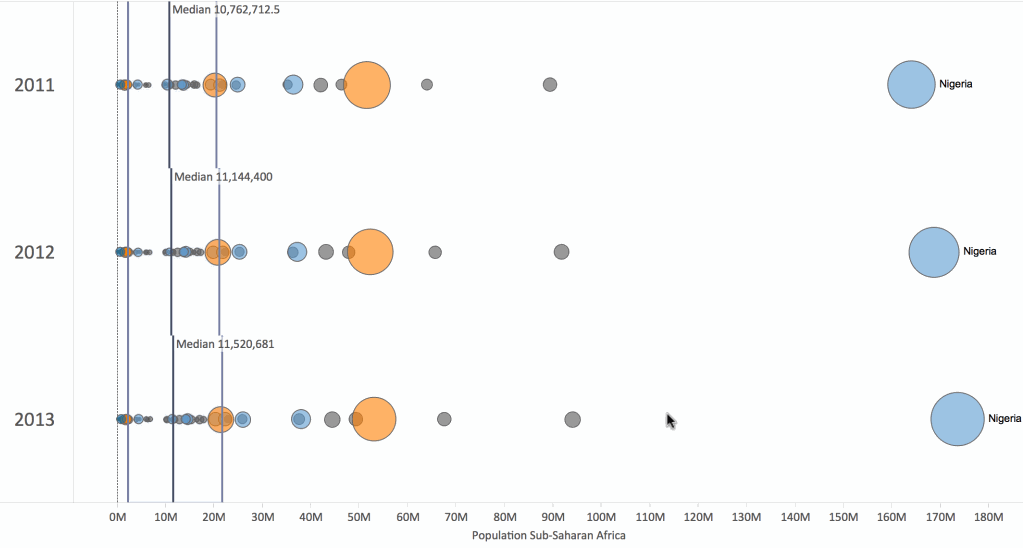
Select a subset of marks to see how its average, trend, or distribution compares to the whole.

Explore your data with tooltips that smoothly follow your mouse.

Create calculations right in the view by typing in field names and functions. Or use the new calc editor to create calculations using autocomplete, then preview your changes instantly.

New Level of Detail Expressions help you answer tough questions easily. Specify the exact level of detail right in a calculation without adding fields to your view. Learn more.
Smart Maps
Answer geographic questions more easily. Search in the map or lasso data points. Smoother map interactions mean you stay in the flow while you investigate “where?”

Search by name and Tableau will find and zoom in to continents, countries, states, provinces, counties, cities, and postcodes around the world.

Moving around maps is faster and more intuitive. Click to pan and double click to zoom. Geographic borders don’t follow straight lines and now you don’t have to either. Choose groups of marks anywhere on the map using the new lasso and radial select tools.

Updated United States Census layers provide context for your mapped data.

Newly updated locations on every continent provide more detailed and accurate maps. Countries and territories with new data include Australia, Taiwan, Brazil, South Africa, and many others.
Data Preparation
Connecting to messy spreadsheets with Tableau is fast and easy. Fix data while you connect and skip Excel.
- Pivot & Split
- Data Interpreter
- Metadata Grid
- Statistical File Connector
- Cloud & Big Data Connections

Pivot cross-tab data back into normalized columns with a few clicks. Break up compound data in a single column into multiple fields. Use more of your data, faster.

Tableau detects your data range and removes extraneous titles, text, and images. Tame messy spreadsheets with just a click of the mouse.

View just the metadata for your connections. Quickly rename fields, hide columns, and adjust data types. Initiate splits, pivots, and merges right from the view.

Directly open your SAS, SPSS, and R data files in Tableau using the new Statistical File connector. Join and blend these data connections like other file-based data sources.
Amazon Elastic MapReduce Connector
Connect directly to your Amazon EMR-hosted Hadoop clusters and put the massively-scaled computing power of Amazon EMR into the hands of business users.
Improved Amazon Redshift Connector
The new Amazon Redshift driver delivers even faster query speeds for people using Amazon’s fully-hosted, petabyte-scalable data warehouse service.
Spark SQL Connector
Take advantage of open-source query innovation inside your Hadoop framework with Tableau's new connector for Spark SQL.
Faster Salesforce Connector
Load dashboards up to 10x faster with our new Salesforce.com connector. More flexible join options and new preferences help you refine data extracts.
Server
Tableau Server has been rebuilt from the ground up to be faster, more scalable, and more extensible—all while sporting a new look and more intuitive navigation.

A new welcome screen greets you. From here you can view all workbooks on a single page, search across all content, and see breadcrumbs as you navigate.

See and adjust permissions for groups and individual users with the new visual permissions page.
Brand New at the Core
Tableau Server & Tableau Cloud have been completely rewritten and now feature the latest improvements in Java and Apache Solr. New admin views give deeper insights into users and performance.
Secure Connections
Tableau Desktop, Tableau Server, and Tableau Cloud now support SSL encryption for MySQL, SQL Server, and PostgreSQL.
Upgraded REST API
It’s easier than ever to programmatically manage Tableau Server & Tableau Cloud with a newly extended REST API. Manage workbooks and data sources, users and user groups, as well as query and update data connections.
High Availability
New processes enable true high availability for Tableau Server and greatly improve scalability. An automated Cluster Controller and a new File Store process handle reliable data replication. A streamlined configuration workflow rounds out the package.

For Tableau Server Administrators, we have the Tableau Server 9.0 Upgrade site. It’s a specialized resource to help you plan, test, and execute a Tableau 9.0 Server upgrade.
Faster Performance
Individual performance improvements in Tableau 9.0 combine to provide unprecedented overall speed increases across workbooks. Caching and consolidation completely eliminate some queries. Other queries run faster on extracts, or process in parallel for quicker load times.
Consolidated Queries
Big improvements in the Tableau Data Engine lead to significantly faster query results of extracts. Data Engine Vectorization and Parallel Aggregation fully leverage today’s multi-core and multi-threaded CPUs.
Parallel Queries
All independent views have their queries sent to the database simultaneously. These Parallel Queries return data to Tableau faster, meaning your dashboards load faster.
Query Fusion
Query Fusion runs a single combined query, replacing multiple individual queries for views that have the same level of detail. This reduces the workload on your database and improves load times.
Reused Queries
Instantly load workbooks and views with cached data from previously returned queries. Tableau Desktop and Tableau Server now avoid re-running the same queries, resulting in near-instant load times.