
Tableau licence types
Explore the descriptions below to find the right licences for your users. Then use our Pricing Calculator to price what you need, send a shopping basket to yourself or share it with others in your organisation.
Licence types
It’s easy to choose the right mix of Tableau licences. Tableau has three different licence types. Each type is tailored to a category of jobs and their data needs. And because every team is unique, you can choose the type and quantity of licences that match your budget and serve your company’s specific data needs.

Tableau Creator licence
Start with a Tableau Creator licence.
Your organisation needs at least one Creator licence to create a new deployment and start using Tableau.
- Creators are analysts, data scientists, IT professionals or someone who analyses data and manages data environments.
- Creators conduct deep data prep and analysis or create content with data for themselves or others.
- A Creator licence allows you to prepare data and data sources, perform analysis, and share data sources, visualisations and dashboards across your company.
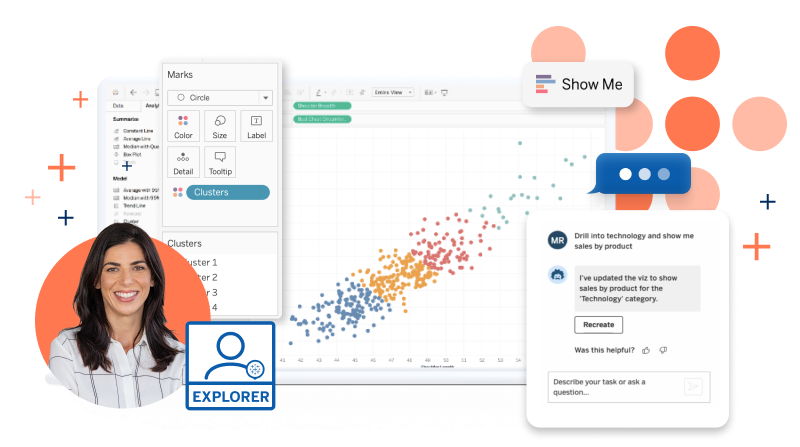
Tableau Explorer licence
Explorers are business users that use data sources built by others to create visualisations and dashboards.
- Explorers want to ask and answer their own questions with data, even though they may not have “analyst” in their title.
- An Explorer licence allows you to answer questions not addressed in initial reporting by modifying visualisations and dashboards.
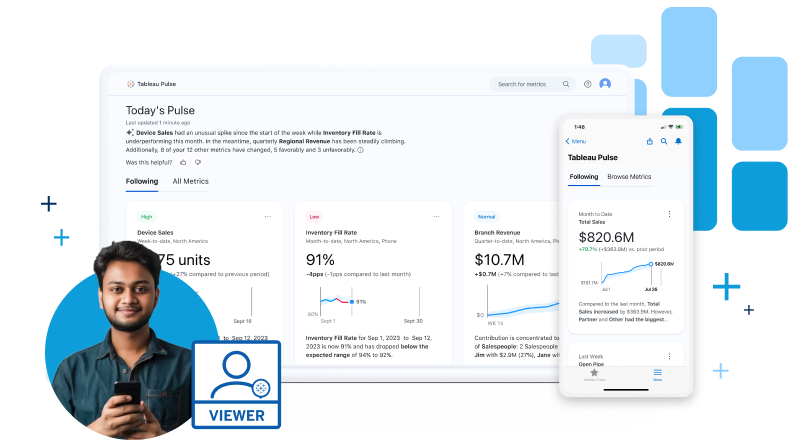
Tableau Viewer licence
Viewers need data to inform their work and provide insights, but don’t need or have time to conduct their own analysis.
- Viewers make data-driven decisions that leverage your organisation’s analytics, including dashboards and Pulse metrics built by others.
- Viewer licences help you scale analytics across your organisation, putting data into your users’ flow of work.